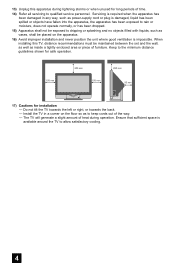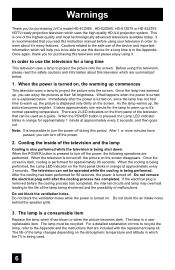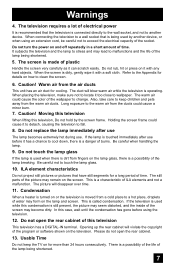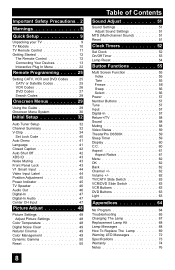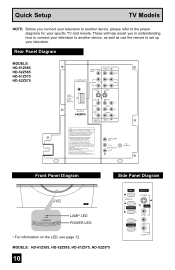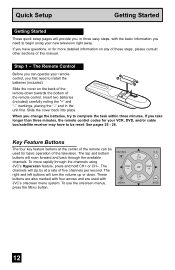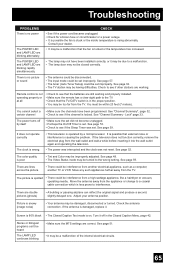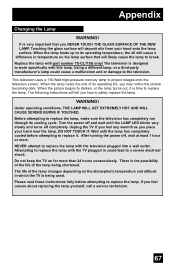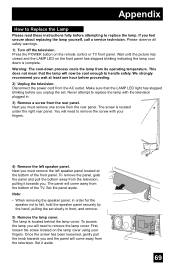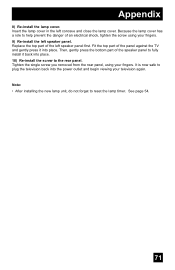JVC HD52Z585 Support Question
Find answers below for this question about JVC HD52Z585 - 52" Rear Projection TV.Need a JVC HD52Z585 manual? We have 8 online manuals for this item!
Question posted by DAVISREALINVEST on October 6th, 2011
Tv Wont Come On Like Blinks Rapidly Bought New Bulb Still Doing The Same Thing
The person who posted this question about this JVC product did not include a detailed explanation. Please use the "Request More Information" button to the right if more details would help you to answer this question.
Requests for more information
Request from TVDan on October 6th, 2011 7:30 PM
I have the service manual and with the information of which indicator/s blink can help me help you. It could be something as easy as the lamp door not properly closed causing both the "power" and the "lamp" indicators blink simultaneously
I have the service manual and with the information of which indicator/s blink can help me help you. It could be something as easy as the lamp door not properly closed causing both the "power" and the "lamp" indicators blink simultaneously
Current Answers
Answer #1: Posted by sheana1 on October 6th, 2011 5:00 PM
What to do when your set shows a steady blinking light that stops...
and
then, no picture, no sound:
*It certainly indicates that something is
wrong.
*If it blinks continuously on one of the Mits sets from the last few
years, it means that the
DM module has not completed its boot cycle and that the micro has not been able to talk to it.
>>The first thing to do is a
system reset using the recessed button on the front panel.
>>If that
does not work, unplug the set and let it sit overnight.
>>If it still
does not come up (which it likely will not if the reset did not work), then a
call to a
qualified ASC service repair technician is needed.
and
then, no picture, no sound:
*It certainly indicates that something is
wrong.
*If it blinks continuously on one of the Mits sets from the last few
years, it means that the
DM module has not completed its boot cycle and that the micro has not been able to talk to it.
>>The first thing to do is a
system reset using the recessed button on the front panel.
>>If that
does not work, unplug the set and let it sit overnight.
>>If it still
does not come up (which it likely will not if the reset did not work), then a
call to a
qualified ASC service repair technician is needed.
Related JVC HD52Z585 Manual Pages
JVC Knowledge Base Results
We have determined that the information below may contain an answer to this question. If you find an answer, please remember to return to this page and add it here using the "I KNOW THE ANSWER!" button above. It's that easy to earn points!-
FAQ - Mobile Navigation/KV-PX9 eAVINU
...my PC does not see them in battery is disconnected. Power button blinks in or out automatically while driving. Demo mode is heard. Charging... INSTALLATION procedure needs to be stopped for DVD, VCR or TV tuner? If you transferred. Also if the map zoom is...battery. This is connected). If you will not work when a new GPS satellite is approx 10MB. After copying files from KV-PX9 ... -
FAQ - DVD Recorders & Players
...the sides of empty space on your television. I have a progressive scan TV. I have black bands of the ...from COMPONENTOUT. East Asia (including Hong Kong) Region 4: Australia, New Zealand, Pacific Islands, Central America, Mexico, South America, and ... Territories Region 2: Japan, Europe, South Africa, & You may come out on a CPRM compliant device. Depending on the screen. You can... -
FAQ - Mobile Navigation/KV-PX9 eAVINU
...cable or the AC adapter's cable. Blue is lit, RED is blinking: Internal battery switch is in battery is being charged with USB connected).... button is tapped, video skips forward/back for DVD, VCR or TV tuner? No, this is MEMORY AREA). KVPX9 power MUST be used...is not done at fixed intervals. 1. Volume of August 2007 As new paid version provided by PC anymore. Box states "20GB HDD" But...
Similar Questions
Just Put A New Bulb In And The Is Still Dark Wat May Be The Problem
Just put a new bulb in and the is still dark and the pictures are with all settings for color and br...
Just put a new bulb in and the is still dark and the pictures are with all settings for color and br...
(Posted by Ericholford26 6 years ago)
Power But No Picture
I found the JVC HD52Z585 and i plugged it in to the electric socket then I powered it up, but no pic...
I found the JVC HD52Z585 and i plugged it in to the electric socket then I powered it up, but no pic...
(Posted by iambarmore 6 years ago)
Picture Bulb For 195watt Jvc Rear Projection Tv Hd 52z585 Do I Need?
What exact picture bulb for 195watt jvc rear projection tv hd 52z585 do I need?
What exact picture bulb for 195watt jvc rear projection tv hd 52z585 do I need?
(Posted by aaronnsavage 8 years ago)
New Bulb And Shutdown Again,
New bulb shutdown ,I see something like a thermostat by blower could that be the problem, look like ...
New bulb shutdown ,I see something like a thermostat by blower could that be the problem, look like ...
(Posted by Rslicksv 11 years ago)
What Does It Mean When The Power Led And Lamp
Led Blink Rapidly Simultaneously?
(Posted by jkeys8833 11 years ago)