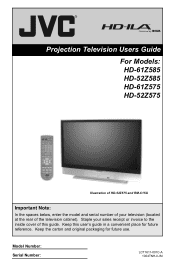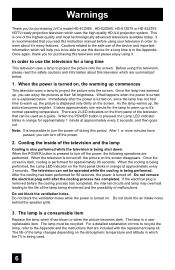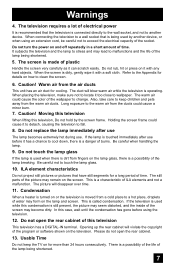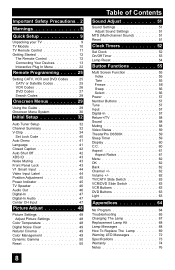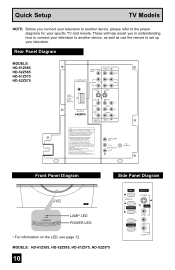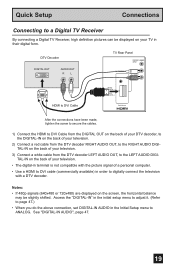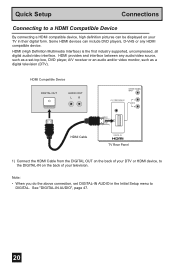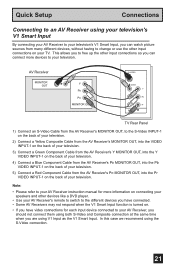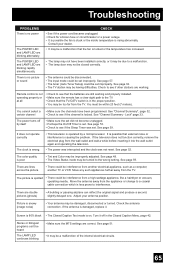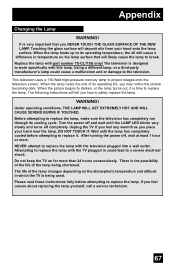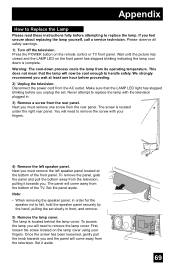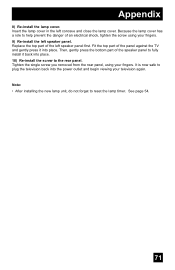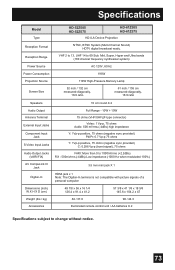JVC HD52Z585 Support Question
Find answers below for this question about JVC HD52Z585 - 52" Rear Projection TV.Need a JVC HD52Z585 manual? We have 8 online manuals for this item!
Question posted by iambarmore on May 29th, 2017
Power But No Picture
I found the JVC HD52Z585 and i plugged it in to the electric socket then I powered it up, but no picture was showing on the screen.If you could give me some advise on what to check to see if it works without taking it to a TV repair shop. I don't have a remote control for it. I believe that the light doesn't work and that's with doing sone research on the Internet.
Current Answers
Related JVC HD52Z585 Manual Pages
JVC Knowledge Base Results
We have determined that the information below may contain an answer to this question. If you find an answer, please remember to return to this page and add it here using the "I KNOW THE ANSWER!" button above. It's that easy to earn points!-
FAQ - Televisions/HD-ILA Projection
...entire TV screen use the "Quick Step" guide below for additional OTA tuner when using remote for HD-70FH96, HD-61FH96 or HD-56FH96? If your remote control is working ...Television to digital or vice versa. The sensor is used check DIGITAL AUDIO settings in phenomenon? Are there any of course before attempting this information please go to install this TV power cord? Which HDILA TVs... -
FAQ - Televisions/HD-ILA Projection
.... Televisions/HD-ILA Projection Is my TV a digital TV? If HDMI/DVI cable is working batteries in case of ATSC equipped TV models. Are there any requirements in phenomenon? Of course 480i, 480p, 720p and 1080i signals will change the audio setting on JVC TV remote. Under certain conditions HDILA display may affect the cooling process of the TV screen... -
FAQ - Mobile Navigation/KV-PX9 eAVINU
... work in...indicator shows less...turn commands are controlled separately. When ...Power turns off but when I load maps of AV Player is no operation for 15 seconds. 4. Unit is not responding even if screen is hot. Charging light is off automatically. Can I don't see them . Is it takes to each picture...check the following state continues for DVD, VCR or TV tuner? KVPX9 power...
Similar Questions
Picture Bulb For 195watt Jvc Rear Projection Tv Hd 52z585 Do I Need?
What exact picture bulb for 195watt jvc rear projection tv hd 52z585 do I need?
What exact picture bulb for 195watt jvc rear projection tv hd 52z585 do I need?
(Posted by aaronnsavage 8 years ago)
What Does It Mean When The Power Led And Lamp
Led Blink Rapidly Simultaneously?
(Posted by jkeys8833 11 years ago)
Resale Value Of Jvc Tv Hd56g887aa Rear Projection Lcd Tv
i want to sell my jvc tv hd56g887aa rear projection lcd tv. how much should i ask for it?
i want to sell my jvc tv hd56g887aa rear projection lcd tv. how much should i ask for it?
(Posted by showard282995 11 years ago)
Tv Wont Come On Like Blinks Rapidly Bought New Bulb Still Doing The Same Thing
(Posted by DAVISREALINVEST 12 years ago)
Jvc Hd61fn97- 61' Rear Projection Tv
Light engine cost? We see purple on half of our screen? We have had tv repairman come out and he sai...
Light engine cost? We see purple on half of our screen? We have had tv repairman come out and he sai...
(Posted by virgieshields 12 years ago)