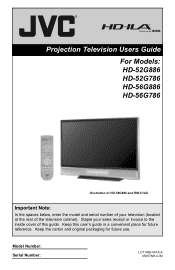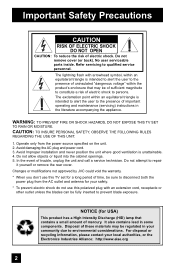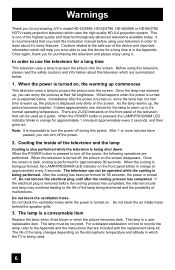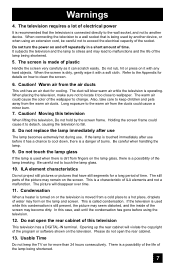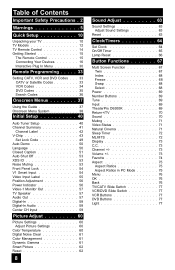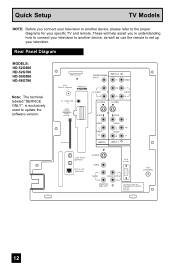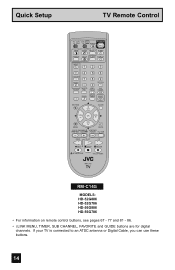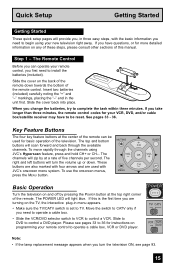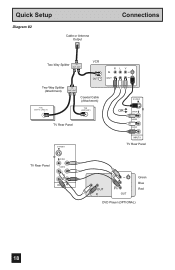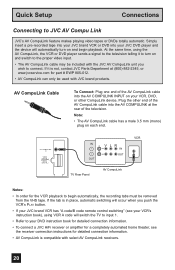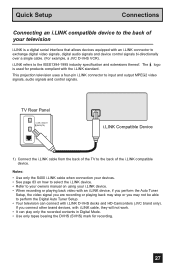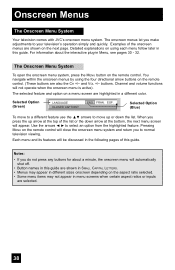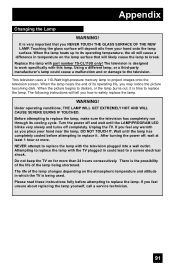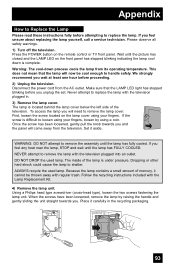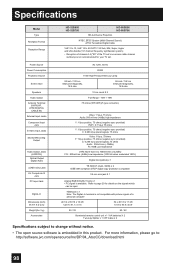JVC HD-52G886 Support Question
Find answers below for this question about JVC HD-52G886 - 52" Rear Projection TV.Need a JVC HD-52G886 manual? We have 4 online manuals for this item!
Question posted by sunnylo on July 9th, 2014
How To Reset Color Lamp On A Jvc Without The Remote
Current Answers
Answer #1: Posted by BusterDoogen on July 9th, 2014 1:15 PM
I hope this is helpful to you!
Please respond to my effort to provide you with the best possible solution by using the "Acceptable Solution" and/or the "Helpful" buttons when the answer has proven to be helpful. Please feel free to submit further info for your question, if a solution was not provided. I appreciate the opportunity to serve you!
Related JVC HD-52G886 Manual Pages
JVC Knowledge Base Results
We have determined that the information below may contain an answer to this question. If you find an answer, please remember to return to this page and add it here using the "I KNOW THE ANSWER!" button above. It's that easy to earn points!-
FAQ - Televisions/HD-ILA Projection
... RMC1450) has the ability to my TV? Televisions/HD-ILA Projection Is my TV a digital TV? Will it will be an image burn in wall enclosure. How can hear the fan running inside an HDILA Television to cool down the Mercury lamp and other electronic parts. Can any remote button while pointing the remote at 800 252 5722. I cannot see... -
FAQ
...-PX9 eAVINU Everio/High Definition (GZ-HM200,GZ-HM400,GZ-HD300,GZ-HD320) Picsio GC-FM1 Everio/High Definition (Archived and General Questions) Televisions/LCD Everio/Standard Definition Televisions/HD-ILA Projection Camcorders/ Mini DV VCR (VCR/DVD Player Combos) Camcorders/Windows 7™ Compatibility Service Policies Parts and Accessories Headphones Glossary Terms Mobile Audio... -
FAQ - Televisions/HD-ILA Projection
Televisions/HD-ILA Projection Is my TV a digital TV? Can any of accepting 1080p signal from the TV's menu (see a strong white or blue light flash on JVC TV remote. I use ASPECT button on the screen if remote is a simple test that video output format of PS3 is temporary. Where is possible. LT-52X579 HD-52G657 HD-70GC78 LT-40X667 LT-52X899...
Similar Questions
Hi, i plugged the blue ray player into the HDMI hook up in the back but when I go to "input" there i...
I replace my lamp but my picture is still dim. How do I press ok on the tv buttond?
i want to sell my jvc tv hd56g887aa rear projection lcd tv. how much should i ask for it?
HOW TO REMOVE THE FRONT PANEL OF MY JVC HD-52G886 TV