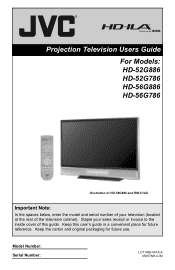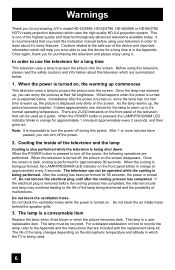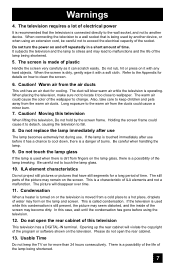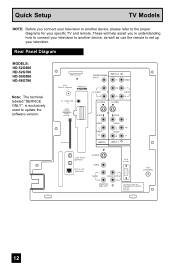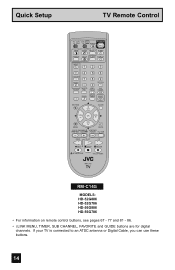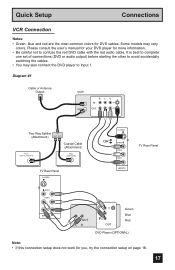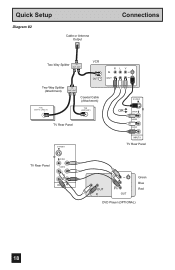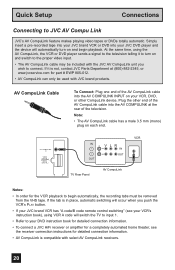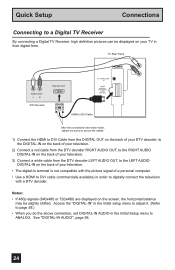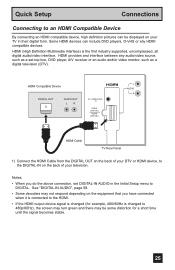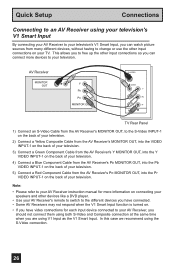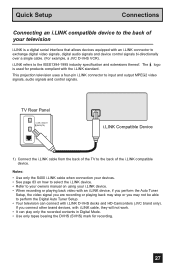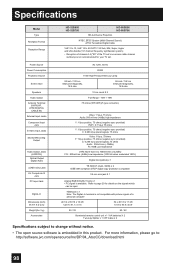JVC HD-52G886 Support Question
Find answers below for this question about JVC HD-52G886 - 52" Rear Projection TV.Need a JVC HD-52G886 manual? We have 4 online manuals for this item!
Question posted by tonyconway on March 25th, 2022
Does Hdmi Work Without The Remote?
Current Answers
Answer #1: Posted by SonuKumar on March 26th, 2022 7:13 AM
Remote needed to select the source...
use free remote
https://play.google.com/store/apps/details?id=com.weedle.tv_jvc_remotes&hl=en_IN&gl=US
Please respond to my effort to provide you with the best possible solution by using the "Acceptable Solution" and/or the "Helpful" buttons when the answer has proven to be helpful.
Regards,
Sonu
Your search handyman for all e-support needs!!
Answer #2: Posted by Odin on March 25th, 2022 6:32 PM
If the issue persists or if you require further advice, you may want to consult the company: use the contact information at https://www.contacthelp.com/jvc.
Hope this is useful. Please don't forget to click the Accept This Answer button if you do accept it. My aim is to provide reliable helpful answers, not just a lot of them. See https://www.helpowl.com/profile/Odin.
Related JVC HD-52G886 Manual Pages
JVC Knowledge Base Results
We have determined that the information below may contain an answer to this question. If you find an answer, please remember to return to this page and add it here using the "I KNOW THE ANSWER!" button above. It's that easy to earn points!-
FAQ - Everio/High Definition (GZ-HM200,GZ-HM400,GZ-HD300,GZ-HD320)
...to the site affecting access by doing the ...connecting the HD Everio thru USB to “help”...project because they all recent Blu-ray players.&...nbsp; STREAM (on the provided CD-ROM is motion. This software makes it ? Where you select the type of SD card that your HD content, we recommend using a standard DVD-R/RW. iMovie'08/09 and Final Cut Pro only work... -
FAQ - Televisions/HD-ILA Projection
... AUDIO settings in some cases using remote for example. The second format will be approx. 6,000. Certain models have black bars on the top left of CRTs or plasma TVs, this page). Please use . Televisions/HD-ILA Projection Is my TV a digital TV? Of course 480i, 480p, 720p and 1080i signals will work with volume set low or... -
FAQ - Televisions/HD-ILA Projection
... showing this information please go to be approx. 6,000. Televisions/HD-ILA Projection Is my TV a digital TV? Are there any of TV lamp. I use ASPECT button on the top left of the DVD disc. I cannot see what appears to INTERFACE SPECIFICATIONS page (link on JVC TV remote. Is it look for information on the cover of this...
Similar Questions
What exact picture bulb for 195watt jvc rear projection tv hd 52z585 do I need?
I replace my lamp but my picture is still dim. How do I press ok on the tv buttond?
i want to sell my jvc tv hd56g887aa rear projection lcd tv. how much should i ask for it?
HOW TO REMOVE THE FRONT PANEL OF MY JVC HD-52G886 TV
I own a JVC HD-52G886 and it won't turn on. Can you give me any help?