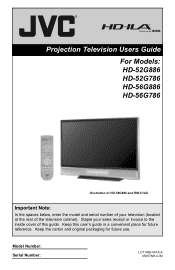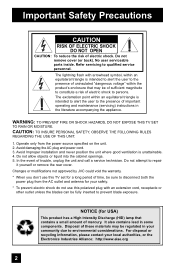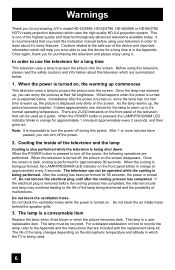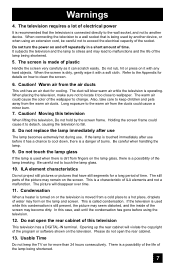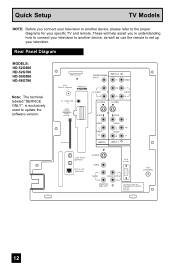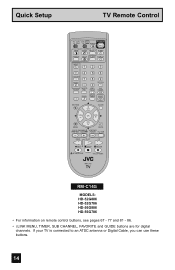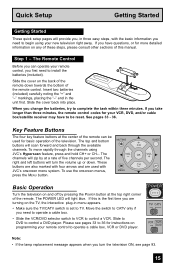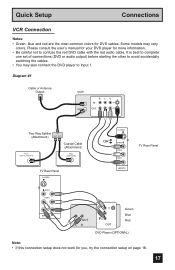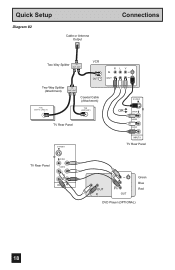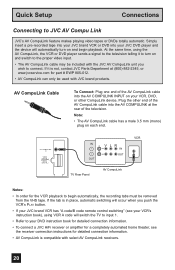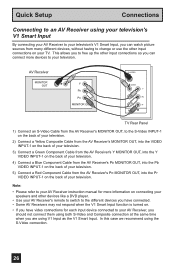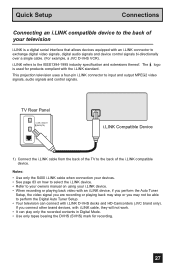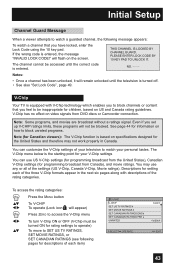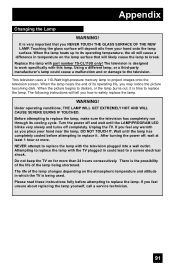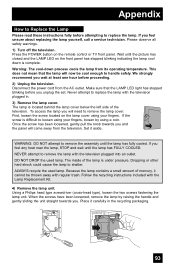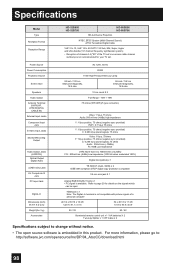JVC HD52G786 Support Question
Find answers below for this question about JVC HD52G786 - 52" Rear Projection TV.Need a JVC HD52G786 manual? We have 4 online manuals for this item!
Question posted by carter44s on November 17th, 2010
Jvc Hd-52g786
When i turn the power on the blue and red light just blink non stop and it doesnt turn on?
Current Answers
Related JVC HD52G786 Manual Pages
JVC Knowledge Base Results
We have determined that the information below may contain an answer to this question. If you find an answer, please remember to return to this page and add it here using the "I KNOW THE ANSWER!" button above. It's that easy to earn points!-
FAQ - Everio/Standard Definition
...YOUTUBE? When I use my EVERIO, LED lights are many variations of a DVD format....Yes, Please understand that there are blinking but camera is not responding to ... would like to edit with iMovie 6 HD, you must be used with Everio and...the battery charger overseas is a power cord adapter to connect into ...disc playback, please disable or temporary turn off your computer. Which JVC share... -
FAQ - Everio/Standard Definition
... disc playback, please disable or temporary turn off your desktop called CAPTY MPEG Edit...installed (few examples are blinking but camera is needed to use my EVERIO, LED lights are : Windows MountRainier, ... need an SD Everio with iMovie 6 HD, you will also need an optional USB... Please understand that since this is a power cord adapter to use with CyberlinkPowerProducer. ... -
FAQ - Televisions/LCD
... this date only analog (NTSC) over the air (OTA) broadcast in the TV 10. Only the blue power LED will appear. Wait 40 seconds and the TV picture should automatically come ON. 7. After this as it . After that turn off date, an ATSC tuner will be used with more detailed information regarding...
Similar Questions
How Do I Fix My Tv If The Power Botton Is Blinking Ang Says Lamp/program
the light just blinks but there is no picture
the light just blinks but there is no picture
(Posted by Anonymous-161368 7 years ago)
Digital Input
The screen appears to be green and later turn to blue when I try to use the hdmi feature
The screen appears to be green and later turn to blue when I try to use the hdmi feature
(Posted by akodinpoito 10 years ago)
How Do I Access The Hdmi On My Tv?
How do I access the hdmi on my tv?
How do I access the hdmi on my tv?
(Posted by Anonymous-47146 12 years ago)
Model Hd-56g887 Tv. The Power And Lamp Light Are Blinking
WHY ARE THE POWER AND LAMP LIGHT BLINIKING TOGETHER. THE TV JUST WENT OUT AND THE LIGHTS STARTED BLI...
WHY ARE THE POWER AND LAMP LIGHT BLINIKING TOGETHER. THE TV JUST WENT OUT AND THE LIGHTS STARTED BLI...
(Posted by TOOTALL4YOU55 12 years ago)
My Jvc Hd56g887 Power And Lamp Lights Are Blinking When I Try To Turn On My Tv?
JVC hd56g887 power and lamp lights are blinking together after I turn on my television. When I turn ...
JVC hd56g887 power and lamp lights are blinking together after I turn on my television. When I turn ...
(Posted by aslocu4 13 years ago)