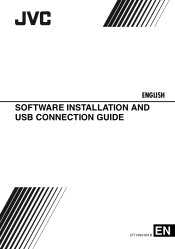JVC GZ-MG35U Support Question
Find answers below for this question about JVC GZ-MG35U - Everio Camcorder w/25x Optical Zoom.Need a JVC GZ-MG35U manual? We have 2 online manuals for this item!
Question posted by akvince5 on August 28th, 2011
Where Can I Get A Battery & Charger & Software For This Model?
Need these items for model GZ-MG35U
Current Answers
Related JVC GZ-MG35U Manual Pages
JVC Knowledge Base Results
We have determined that the information below may contain an answer to this question. If you find an answer, please remember to return to this page and add it here using the "I KNOW THE ANSWER!" button above. It's that easy to earn points!-
FAQ - Everio/Standard Definition
..., you would like date and time and video clip aspect ratio 4:3 or 16:9). Go to charge my camcorder's batteries? GZ-MS110 "Everio MediaBrowser?" For Models > GZ-MG670 > For Mac users: after all your PC hardware/software manual for Everio must be used . 2007 EVERIO models also have a RESET button on docking station. EVERIO cameras can also go to my PC? What... -
FAQ - Everio/Standard Definition
...is recommended to use the battery charger overseas is EVERIO equipped with my Everio camera? First disconnect power source...video files from 110 to 240 Volts at : For Windows: click START then open the PowerCinema application then go directly to charge my camcorder's batteries? Do I use MAC software (TOAST for 2007 and 2008 Everio model is allowed. For Models > GZ-MS120 "Everio... -
FAQ - Everio/High Definition (Archived and General Questions)
.... To allow proper DVD EVERIO disc playback, please disable or temporary turn off your iMovie ’08 software Connect the 6 pin connector on power from the Pixela website. The battery chargers that is controlled by clicking the “X” are three additional things you will be connected to the GZ-HD40 model can be output . Here...
Similar Questions
I Am Trying To Play Recorded Video From My Gz-mg35u Hard Disk Camcorder. I Am P
I am unable to find video I believe is still on my camcorder.
I am unable to find video I believe is still on my camcorder.
(Posted by lindakohar 2 years ago)
Charger For Model#gr-d370u
I have a JVC camcorder, model #GR-D370u and I lost the charger. I need to obtain another. Also, I ne...
I have a JVC camcorder, model #GR-D370u and I lost the charger. I need to obtain another. Also, I ne...
(Posted by archersedge414 10 years ago)
I Need The Battery Charger For The Gz-ms 120au Jvc Camcorder
cAN i GET A BATTERY CHARGER FOR THE GZ-MS 120AU jvc CAMCORDER IN mIAMI. i AM NOT LIVING IN mIAMI
cAN i GET A BATTERY CHARGER FOR THE GZ-MS 120AU jvc CAMCORDER IN mIAMI. i AM NOT LIVING IN mIAMI
(Posted by ludiroosje 13 years ago)
I Lost The Battery Charger. Can I Get One At The Wallmart Store In Miami When I
I lost the battery charger for the JVC gz-ms 120 au camcorder. Can I get one at the Wallmart Store i...
I lost the battery charger for the JVC gz-ms 120 au camcorder. Can I get one at the Wallmart Store i...
(Posted by ludiroosje 13 years ago)
Can The Video Camera Be Used To Broadcast Via Skype
I have an Everio GZ-MG35u HDD camcorder. Can I use it for vidoe broadcast via Skype? If so, is there...
I have an Everio GZ-MG35u HDD camcorder. Can I use it for vidoe broadcast via Skype? If so, is there...
(Posted by jmrbeamer 13 years ago)