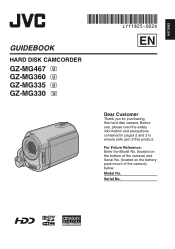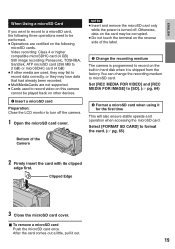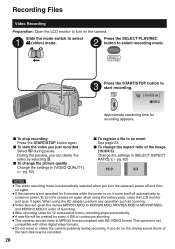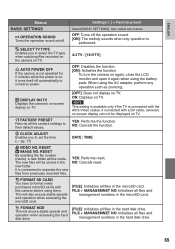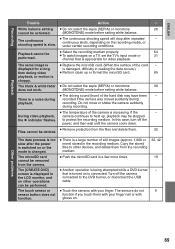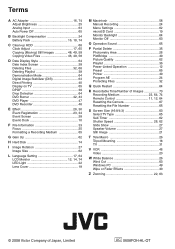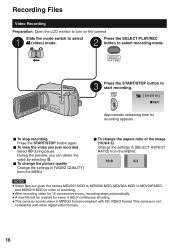JVC GZ-MG335H Support Question
Find answers below for this question about JVC GZ-MG335H - Everio Camcorder - 680 KP.Need a JVC GZ-MG335H manual? We have 2 online manuals for this item!
Question posted by Patrick7 on September 12th, 2014
What Format Is This Camera In. Ntsc Or Pal
The person who posted this question about this JVC product did not include a detailed explanation. Please use the "Request More Information" button to the right if more details would help you to answer this question.
Current Answers
Related JVC GZ-MG335H Manual Pages
JVC Knowledge Base Results
We have determined that the information below may contain an answer to this question. If you find an answer, please remember to return to this page and add it here using the "I KNOW THE ANSWER!" button above. It's that easy to earn points!-
FAQ - Picsio GC-FM1
... not tested. camcorder. 6. From the iMovie menu at : If the [MACRO] switch is complete close any dialog boxes including the iSight box. 7. The video output from computers. Please note: JVC can I increase the volume? FM1_INT (Video stored on the internal memory) or FM1_FRM (Video stored on the Camera's LCD display... -
FAQ - Everio/High Definition (GZ-HM200,GZ-HM400,GZ-HD300,GZ-HD320)
...video recorded in AVCHD format and have .MTS extension. All of true high definition content. Everio/High Definition (GZ-HM200,GZ-HM400,GZ-HD300,GZ-HD320) A "Cannot connect to a computer look for this camera... or EP video files are the discs? so, if you to your Blu-ray is compatible with these camcorders to find files carrying .MTS extension after connecting camera to the ... -
FAQ - Everio/High Definition (Archived and General Questions)
... See: pg. 70 for GZ-HD3 / GZ-HD5 / GZ-HD6 and pg.71 for editing with the HD Everio camcorder. What share stations can 't be ...be copied even if play HD Everio video on the camera screen. My GZ-HD3 doesn't memorize the date/time...Link cable is hexadecimal system. Can I edit MPEG2 (.tod file format) HD Everio video with individual sections for playback of files. I use the battery...
Similar Questions
How To Open The Optical Part Of An Everio Camcorder?
JVC GZ.MG20-U How can I open the optical area of that camcorder? I did not recognise it frm that vid...
JVC GZ.MG20-U How can I open the optical area of that camcorder? I did not recognise it frm that vid...
(Posted by bs161147 9 years ago)
I Need A Software Disk For My Gz-mg630rek Everio Camcorder. Where Can I Get One?
(Posted by johngoodsell 10 years ago)
I Have Lost The Instruction Book On This Camcorder Can You Please Help Me
Than
(Posted by henrymullen 11 years ago)
My Laptop Doesnot Recognise The Usb Code Of Jvc Gz-mg630a - Everio Camcorder
MY LAPTOP DOESNOT RECOGNISE THE USB OFJVC GZ-MG630A - Everio CamcorderWHEN I TRIED TO UPLOAD MY PHOT...
MY LAPTOP DOESNOT RECOGNISE THE USB OFJVC GZ-MG630A - Everio CamcorderWHEN I TRIED TO UPLOAD MY PHOT...
(Posted by sumianils 11 years ago)
How Can I Get Online Operating Instructions For Jvc Everio Camcorder Gz-ms230?
(Posted by ernestorivera91 12 years ago)