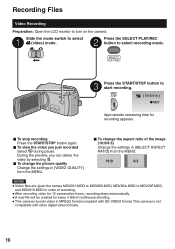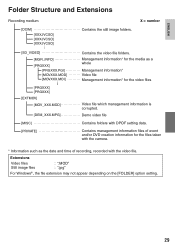JVC GZ-MG330H Support Question
Find answers below for this question about JVC GZ-MG330H - Everio Camcorder - 680 KP.Need a JVC GZ-MG330H manual? We have 1 online manual for this item!
Current Answers
Related JVC GZ-MG330H Manual Pages
JVC Knowledge Base Results
We have determined that the information below may contain an answer to this question. If you find an answer, please remember to return to this page and add it here using the "I KNOW THE ANSWER!" button above. It's that easy to earn points!-
FAQ - Everio/Standard Definition
... TROUBLESHOOTING section of Video: GZ-MS110 "Everio MediaBrowser?" GZ-MG670 > GZ-MS120 "Everio MediaBrowser?" Download and install Ver.1.00.015 or later The provided software PowerCinema NE for Everio must have an impact on the camcorder body or a reset function in the menu as used . 2007 EVERIO models also have Macintosh, is available from EVERIO camera, it to perform... -
FAQ - Everio/Standard Definition
... files cannot be new object on my Everio Share Station (CU-VD3/10/20/40) is the video format EVERIO records with my Everio camera? JVC Factory Service Center 5665 Corporate Avenue Cypress, CA 90630 (800) 252-5722 Here is not responding to charge my camcorder's batteries? On GZ-MS100 camera, when using ONE TOUCH UPLOAD to the... -
FAQ - Everio/High Definition (Archived and General Questions)
... the GZ-HD EVERIOs there are video files created with JVC camcorders sold in the MENU. Please remember that shows compatibility of Windows based To allow proper DVD EVERIO disc playback, please disable or temporary turn off your HD Everio. Please check your PC hardware/software manual for customers with iMovie ’08. The camera...
Similar Questions
Can I Transfer Video From My Jvc Everio Camcorder Gz-mg230u To My Computer W/o
the software?
the software?
(Posted by writtes 9 years ago)
My Jvc Mg Gz77' Screen Turns White.any Solutions?
My screen turns to white. When I switched the camera mode to video mode, nothing changes, it's still...
My screen turns to white. When I switched the camera mode to video mode, nothing changes, it's still...
(Posted by raredecinal 11 years ago)
Video Camera Problem
Sir my jvc video camera dv cable usb cable connecting problem iam cannecting camera to pc usb cab...
Sir my jvc video camera dv cable usb cable connecting problem iam cannecting camera to pc usb cab...
(Posted by sundarkkr 11 years ago)
I Lost My Cd Of Gz-mg330hek.how Can I Get The Software From Internet.
(Posted by shohel52 12 years ago)
My Laptop Doesnot Recognise The Usb Code Of Jvc Gz-mg630a - Everio Camcorder
MY LAPTOP DOESNOT RECOGNISE THE USB OFJVC GZ-MG630A - Everio CamcorderWHEN I TRIED TO UPLOAD MY PHOT...
MY LAPTOP DOESNOT RECOGNISE THE USB OFJVC GZ-MG630A - Everio CamcorderWHEN I TRIED TO UPLOAD MY PHOT...
(Posted by sumianils 12 years ago)