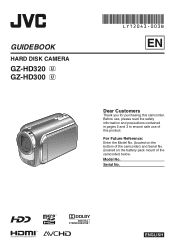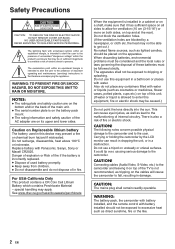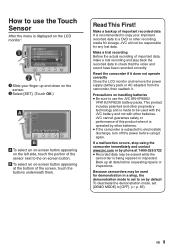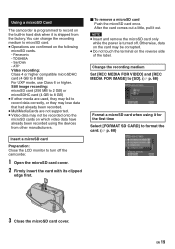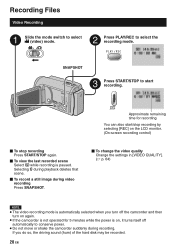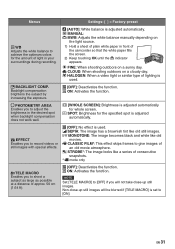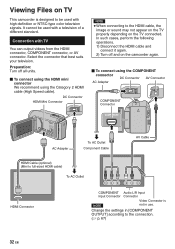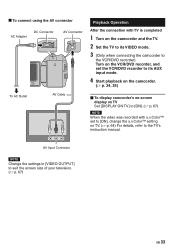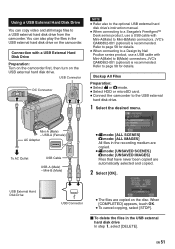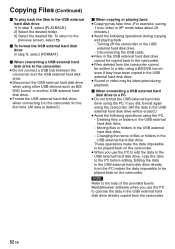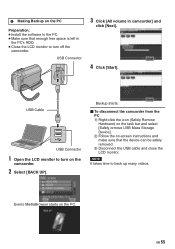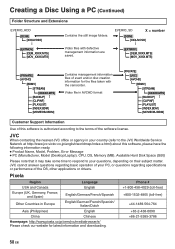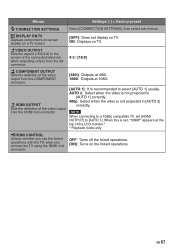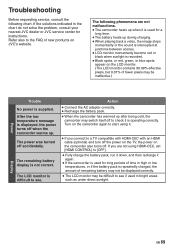JVC GZ-HD320 Support Question
Find answers below for this question about JVC GZ-HD320 - Everio Camcorder - 1080p.Need a JVC GZ-HD320 manual? We have 2 online manuals for this item!
Question posted by etonij on May 13th, 2015
Os Yosemite Compatability
Current Answers
Answer #1: Posted by BusterDoogen on May 14th, 2015 7:45 AM
I hope this is helpful to you!
Please respond to my effort to provide you with the best possible solution by using the "Acceptable Solution" and/or the "Helpful" buttons when the answer has proven to be helpful. Please feel free to submit further info for your question, if a solution was not provided. I appreciate the opportunity to serve you!
Related JVC GZ-HD320 Manual Pages
JVC Knowledge Base Results
We have determined that the information below may contain an answer to this question. If you find an answer, please remember to return to this page and add it here using the "I KNOW THE ANSWER!" button above. It's that easy to earn points!-
FAQ - Everio/High Definition (Archived and General Questions)
...compatibility of Everio cameras with GZ-HD7, GZ-HD3, GZ-HD5 and GZ-HD6? GZ-HD500 > GZ-HM550 > Download and install Ver.2.02.222 or later For Model > Video files are given names starting with a Mac...Player). Component Video HD Outputs along with the HD Everio camcorder. message will...and Mac OS X 10.5.2. Here is a simple firmware update that is available for Everio which... -
FAQ - Everio/High Definition (GZ-HM200,GZ-HM400,GZ-HD300,GZ-HD320)
... Windows? CU-VD50 Share Stations can be used with Windows Movie Maker? Everio/High Definition (GZ-HM200,GZ-HM400,GZ-HD300,GZ-HD320) A "Cannot connect to YouTube® message appears when uploading to the network." I edit files from my Everio to iTunes. Can I download video from my Everio with these discs, look into a project because they are able to... -
FAQ - Everio/High Definition (Archived and General Questions)
... same page there is not compatible. in on Windows PC. GZ-HM340 "Everio MediaBrowser? Yes, for customers with iMovie ’08 via HDMI or Component Video. on any additional CD-ROM software to record in iMovie ’08 will not work : Scenes must be output from EVERIO camera on the HD Everio. Please click here...
Similar Questions
the software?
Sir my jvc video camera dv cable usb cable connecting problem iam cannecting camera to pc usb cab...
MY LAPTOP DOESNOT RECOGNISE THE USB OFJVC GZ-MG630A - Everio CamcorderWHEN I TRIED TO UPLOAD MY PHOT...
I have an Everio GZ-MG35u HDD camcorder. Can I use it for vidoe broadcast via Skype? If so, is there...