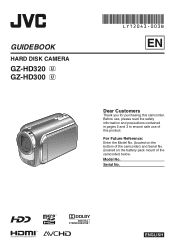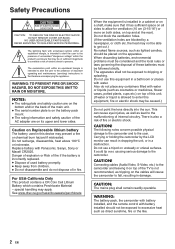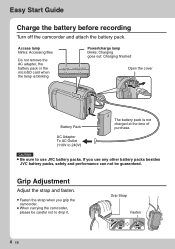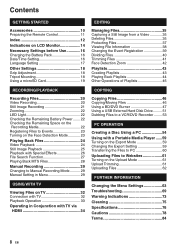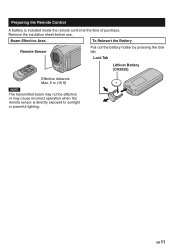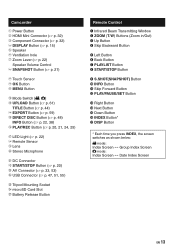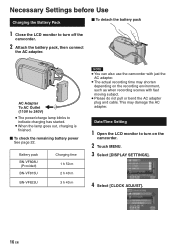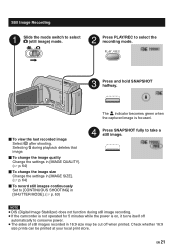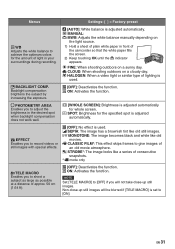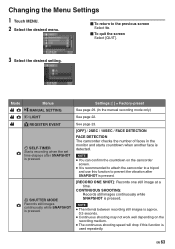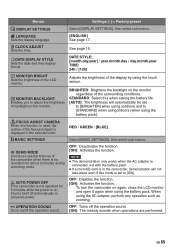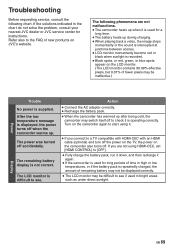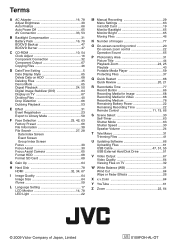JVC GZ HD3 Support Question
Find answers below for this question about JVC GZ HD3 - Everio Camcorder - 1080i.Need a JVC GZ HD3 manual? We have 2 online manuals for this item!
Question posted by codeywilson9 on October 30th, 2012
Red And Green Blinking Light And Camera Won't Leave Start Up Mode.
red and green blinking light. Cannot get camera out of startup mode.
Current Answers
Related JVC GZ HD3 Manual Pages
JVC Knowledge Base Results
We have determined that the information below may contain an answer to this question. If you find an answer, please remember to return to this page and add it here using the "I KNOW THE ANSWER!" button above. It's that easy to earn points!-
FAQ - Mobile Navigation/KV-PX9 eAVINU
...start after GPS reception is hot. For more then one or both audio and video files were transferred, above another during music/video playback? Can the GPS reception be OFF. I cannot play lists or use power adapter. The power button lights.... Blue is lit, RED is blinking: Internal battery switch is...files: Access AV player mode. Select audio, video or still image player ... -
FAQ - Mobile Navigation/KV-PX9 eAVINU
...Stills can become hot during music/video playback? Select the AV Player...by copyright protection. Charging light is : 060627.00....Mode. This may still work with headquarters in battery is detected. GPS antenna can be normal and depends on spiral roads. Red: The built-in Chicago, Illinois. Blue is lit, RED is blinking... (PHONES). No, this will start . To play A/V files.... -
FAQ - Mobile Navigation/KV-PX9 eAVINU
... road sign forbids it IPOD compatible? Demo mode is displayed for zooming before connecting USB cable... the Lithium Ion battery myself? The power button lights up with this ? Power turns off ? Can...then audio, video or still images? Make sure the battery on lower right to start after strong... cannot be recharged. Blue is lit, RED is blinking: Internal battery switch is in MB (Mega...
Similar Questions
Jvc Gz-hd3 Problem
After turning on the hourglasses freez an red and green led are blinkin
After turning on the hourglasses freez an red and green led are blinkin
(Posted by sert911 7 years ago)
Help With Disabling Auto Shutoff
I have searched the manual and the web extensively and cannot figure out how to disable auto shutoff...
I have searched the manual and the web extensively and cannot figure out how to disable auto shutoff...
(Posted by Mytentpeg 11 years ago)
Camera Temperature Is Too Low Keep Camera Power On Please Wait
Jvc Gz Mg555 - E
on lcd screen:camera temperature is too low keep camera power on please wait JVC GZ MG555 - Everio ...
on lcd screen:camera temperature is too low keep camera power on please wait JVC GZ MG555 - Everio ...
(Posted by ohmynerves 11 years ago)
I Have Pressed 'restore' On Video Loosing All Videos. How Do I Retrieve Them?
During the copying process from video to PC a message came up on video camera "do you wish to restor...
During the copying process from video to PC a message came up on video camera "do you wish to restor...
(Posted by lpaterson 11 years ago)
Camera Goes Into Safe Mode
what causes the camera to go into safe mode and then ask to detach then reattach battery?
what causes the camera to go into safe mode and then ask to detach then reattach battery?
(Posted by elveeh 13 years ago)