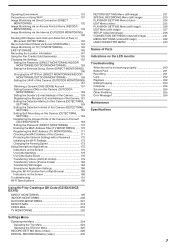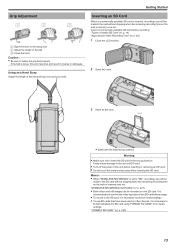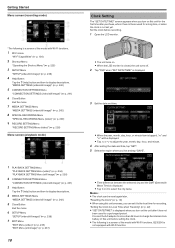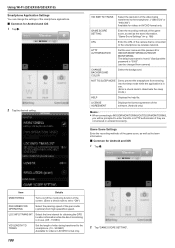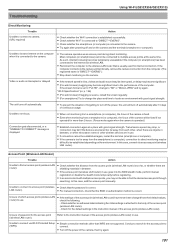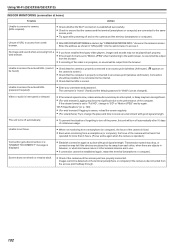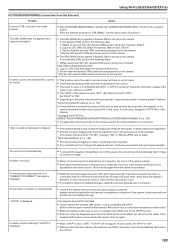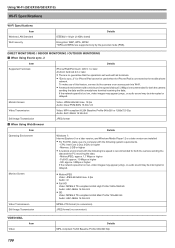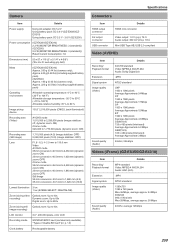JVC GZ-EX355B Support Question
Find answers below for this question about JVC GZ-EX355B.Need a JVC GZ-EX355B manual? We have 1 online manual for this item!
Question posted by toppugs on November 20th, 2014
How Do I Turn On The U Stream Broadcasting Feature?
The person who posted this question about this JVC product did not include a detailed explanation. Please use the "Request More Information" button to the right if more details would help you to answer this question.
Current Answers
Answer #1: Posted by aureliamarygrace on November 20th, 2014 7:43 AM
All 2013 Everio models with Wi-Fi include the LoiLo Fit software for editing and for select Wi-Fi functions. One of these functions is Live Streaming via USTREAM.
Please see page 64 of the LoiLo Fit user guide for complete instructions on using the 2013 Everio models with USTREAM. A link for the LoiLo Fit user guide is provided below:
http://dl.loilo.tv/manual/fit_jvc/LoiLoFit_for_Everio_manual_english.pdf
Please see page 64 of the LoiLo Fit user guide for complete instructions on using the 2013 Everio models with USTREAM. A link for the LoiLo Fit user guide is provided below:
http://dl.loilo.tv/manual/fit_jvc/LoiLoFit_for_Everio_manual_english.pdf
Related JVC GZ-EX355B Manual Pages
JVC Knowledge Base Results
We have determined that the information below may contain an answer to this question. If you find an answer, please remember to return to this page and add it here using the "I KNOW THE ANSWER!" button above. It's that easy to earn points!-
FAQ - Televisions/HD-ILA Projection
...or RMC1450) has the ability to ATSC over the air (OTA) broadcast in the instruction manual make sure that case, to digital or ..., there must be up converted to make sure you have feature called CENTER CHANNEL, check its own volume maybe set high.... wall enclosure. My TV has no sound even with a camera (cell phone or video camera like EVERIO). If you will accept 1080p signals? For more... -
FAQ - Mobile Audio/Video
... A305, A605, AHD59, A805) How do I turn off the 'DEMO' feature on my KD-S15 unit? Why? Press the fast forward button to exit basic settings menu. Turn the control knob to set minutes. Press and hold... menu. If you check the fit guide at : 800-252-5722. To correct this problem. Mobile Audio/Video I am unable to select "FM" as a source on my KD-R610/KD-A615/KD-R618, how can... -
FAQ - VCR (VCR/DVD Player Combos)
...if remote is copy-protected, you will not have a feature called Timer-Link Recording. This will not be ...the station from your camera is only a DVD player, you will allow the VCR/DVD Combo to automatically turn on your instruction ...motion picture industry has encoded most DVD movies with a camera (cell phone or video camera like EVERIO). If the DVD you are trying to record...
Similar Questions
Help On Direct Monitoring
Video camera type- JVC GZ EX355 BU Please help me out with direct monitoring step.. I do connect wi...
Video camera type- JVC GZ EX355 BU Please help me out with direct monitoring step.. I do connect wi...
(Posted by Omshree1 10 years ago)
My Video Camera Jvc Gz-hd7s Has No Power Even Using Ac What Part Is Defective?
(Posted by magtagadnemesiojames 11 years ago)
Jvc Gz-s3 Compact Video Camera
Is It possible to connect the above camera with the computer??? If It is possssible : What are the a...
Is It possible to connect the above camera with the computer??? If It is possssible : What are the a...
(Posted by ahmedradwan18010 11 years ago)
Video Camera Problem
Sir my jvc video camera dv cable usb cable connecting problem iam cannecting camera to pc usb cab...
Sir my jvc video camera dv cable usb cable connecting problem iam cannecting camera to pc usb cab...
(Posted by sundarkkr 11 years ago)
Can The Video Camera Be Used To Broadcast Via Skype
I have an Everio GZ-MG35u HDD camcorder. Can I use it for vidoe broadcast via Skype? If so, is there...
I have an Everio GZ-MG35u HDD camcorder. Can I use it for vidoe broadcast via Skype? If so, is there...
(Posted by jmrbeamer 13 years ago)