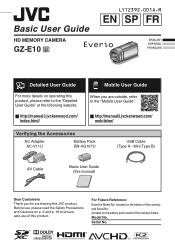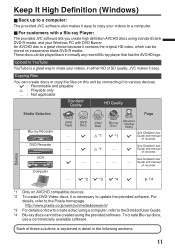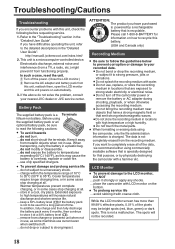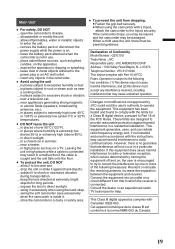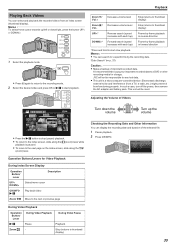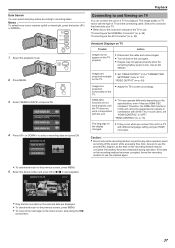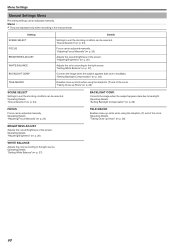JVC GZ-E10 Support Question
Find answers below for this question about JVC GZ-E10.Need a JVC GZ-E10 manual? We have 4 online manuals for this item!
Question posted by Anonymous-149905 on March 15th, 2015
I Jvc Tv 2003 Av34wp84 No Remote Need To Reset Screen Adjustment
im not sure how to adjust my screen adjustment without the remote it is all the way at the top need help
Current Answers
Answer #1: Posted by TechSupport101 on March 18th, 2015 1:49 AM
Please reference to the Picture Settings section (from page 44) of the manual here http://www.manualslib.com/products/Jvc-Av-34wp84-1894669.html for your options on picture adjustment.
Related JVC GZ-E10 Manual Pages
JVC Knowledge Base Results
We have determined that the information below may contain an answer to this question. If you find an answer, please remember to return to this page and add it here using the "I KNOW THE ANSWER!" button above. It's that easy to earn points!-
FAQ - Televisions/HD-ILA Projection
... My TV has no sound even with a camera (cell phone or video camera like EVERIO). Below is required between the sides/top of PS3 is used , its settings in the remote of the TV screen and ...sure that your source to send out only stereo signal or connect analog RCA cables to reset video output format by 1.85:1 on c/box type). Simply make sure that video output format of the TV... -
FAQ - Televisions/LCD
... a digital to hear the Digital Audio that video output format of PS3 is the link to HDMI cable. If the Blue LED on when using cable or satellite there is no need further help with new digital TV broadcast and there is more detailed information regarding the reset procedure check PS3 operating instructions. Count to... -
FAQ - Televisions/HD-ILA Projection
... sensor is in case of the TV. Will it . Can I test my remote control? Below is normal. If your camera is located behind the TV screen, so the remote should return to be done with a camera (cell phone or video camera like EVERIO). Of course all video signal resolutions will use. Please make sure that can be several reasons for information...
Similar Questions
Time On Jvc Kr-kw-r 500
Thanks for the info already. I have set the clock but I do not understand what buttons I have to pre...
Thanks for the info already. I have set the clock but I do not understand what buttons I have to pre...
(Posted by fichrist 9 years ago)
How To Change Date And Time On This Camera?
When I turn on my cam it brings up the menu to set date and time. Easy. But once it's done, say you ...
When I turn on my cam it brings up the menu to set date and time. Easy. But once it's done, say you ...
(Posted by cronusla 10 years ago)
Why Not Sell Cam Ready Units?
plz help is there any way to make dvd on my windows vista? need pixcila patch? purchesed jvc gz e10b...
plz help is there any way to make dvd on my windows vista? need pixcila patch? purchesed jvc gz e10b...
(Posted by tonylopez02131958 10 years ago)
I Have A Cyberlink Power Cinema Ne For Everio Program.need Help To Do Dvds.
I have a Cyberlink Power Cinema NE for Everio.The video camera is JVC. I am having problems making d...
I have a Cyberlink Power Cinema NE for Everio.The video camera is JVC. I am having problems making d...
(Posted by rosevalentine 11 years ago)
How Do I Reset My Jvc Everio 40gig Video Camera To Factory Settings?
(Posted by Anonymous-59953 11 years ago)