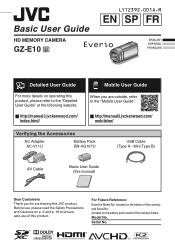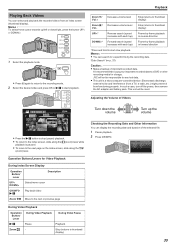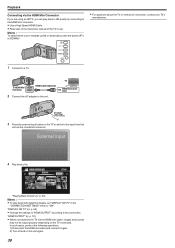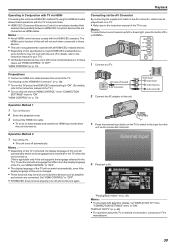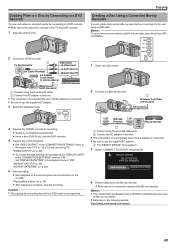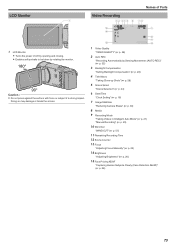JVC GZ-E10 Support Question
Find answers below for this question about JVC GZ-E10.Need a JVC GZ-E10 manual? We have 4 online manuals for this item!
Question posted by cronusla on December 31st, 2013
How To Change Date And Time On This Camera?
When I turn on my cam it brings up the menu to set date and time. Easy. But once it's done, say you messed it up, how can you change it again? I can't find it on the menu anywhere? Thank you for the responds.
Current Answers
Related JVC GZ-E10 Manual Pages
JVC Knowledge Base Results
We have determined that the information below may contain an answer to this question. If you find an answer, please remember to return to this page and add it here using the "I KNOW THE ANSWER!" button above. It's that easy to earn points!-
FAQ - Everio/High Definition (Archived and General Questions)
... GZ-HD3 doesn't memorize the date/time...saying “the latest version is supplied with the HD Everio camcorder. GZ-HD500 > GZ-HM300 > GZ...changed after all your DLA software. Playlist dubbing mode must install in FHD or SP/1440CBR modes. If you would like to edit with iMovie ’08. The camera menu has two settings for i.Link Output (DUB): 1440CBR allows only a video... -
FAQ - Everio/Standard Definition
... this , please set the date and time on power from JVC parts website at : For Windows: click START then open the PowerCinema application then go directly to PC first and then playing them. Where do ? GZ-MS110 "Everio MediaBrowser?" Ver.2.01.1xx. Since our bundled software was developed prior this EASY VIDEO EDITING document... -
FAQ - Everio/High Definition (Archived and General Questions)
... EVERIOs there are detailed instructions: Create a playlist with the video (only scenes recorded in the MENU. My GZ-HD3 doesn't memorize the date/time after i.LINK dubbing is different than the U.S. What signal can be output from my HD Everio GZ-HD7, GZ-HD5, GZ-HD3, GZ-HD6 to import video from iLINK (firewire) on which can I am taking my...
Similar Questions
Time On Jvc Kr-kw-r 500
Thanks for the info already. I have set the clock but I do not understand what buttons I have to pre...
Thanks for the info already. I have set the clock but I do not understand what buttons I have to pre...
(Posted by fichrist 9 years ago)
How To Change The Time
(Posted by tammy190943 10 years ago)
Jvc Gz E10
HOW TO Connect my Jvc gz-e10 camara to skype.please help me.thanks
HOW TO Connect my Jvc gz-e10 camara to skype.please help me.thanks
(Posted by buddhimagunathilaka 11 years ago)
How To Copy Video From Jvc Everio Gz-10e Tp Pc Windows Xp
(Posted by ahmad29mar 11 years ago)