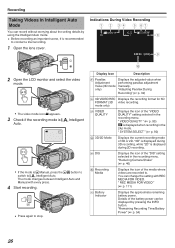JVC GY-HMZ1U Support Question
Find answers below for this question about JVC GY-HMZ1U.Need a JVC GY-HMZ1U manual? We have 1 online manual for this item!
Question posted by DAVIDCHRV on August 24th, 2013
What Shotgun Mic.to Use
The person who posted this question about this JVC product did not include a detailed explanation. Please use the "Request More Information" button to the right if more details would help you to answer this question.
Current Answers
Related JVC GY-HMZ1U Manual Pages
JVC Knowledge Base Results
We have determined that the information below may contain an answer to this question. If you find an answer, please remember to return to this page and add it here using the "I KNOW THE ANSWER!" button above. It's that easy to earn points!-
FAQ - Mobile Navigation: KD-NX5000/KW-NX7000
... use KD-NX5000 without connecting the speed sensor wire? How to KD-NX5000? The following link below takes you to second page and select VERSION. While audio/Video section will be done by end user quite simply. Soundbar Systems DVD Recorders DVD Players Television LCD Televisions LCD/DVD Combo Video Cameras Everio Flash Memory Cameras... -
FAQ - Picsio GC-FM1
... for instructions on and you delete images stored in the Detailed User Guide for editing and Files should access the Video/Photo using the cameras preview mode and delete them using the functions on how to the SD card slot. Reset the unit by an AC charger? What is the available internal... -
FAQ - Televisions/HD-ILA Projection
... more detailed information regarding the reset procedure check PS3 operating instructions. Of course all video signal resolutions will be identified by pressing and holding (for additional OTA tuner when using V1 button will work with a camera (cell phone or video camera like EVERIO). In that sends Dolby Digital audio. I connect Sony PLAYSTATION® 3 (PS3) to...
Similar Questions
My Video Camera Jvc Gz-hd7s Has No Power Even Using Ac What Part Is Defective?
(Posted by magtagadnemesiojames 11 years ago)
Jvc Gz-s3 Compact Video Camera
Is It possible to connect the above camera with the computer??? If It is possssible : What are the a...
Is It possible to connect the above camera with the computer??? If It is possssible : What are the a...
(Posted by ahmedradwan18010 11 years ago)
Video Camera Problem
Sir my jvc video camera dv cable usb cable connecting problem iam cannecting camera to pc usb cab...
Sir my jvc video camera dv cable usb cable connecting problem iam cannecting camera to pc usb cab...
(Posted by sundarkkr 11 years ago)
How Do I Reset My Jvc Everio 40gig Video Camera To Factory Settings?
(Posted by Anonymous-59953 11 years ago)
Can The Video Camera Be Used To Broadcast Via Skype
I have an Everio GZ-MG35u HDD camcorder. Can I use it for vidoe broadcast via Skype? If so, is there...
I have an Everio GZ-MG35u HDD camcorder. Can I use it for vidoe broadcast via Skype? If so, is there...
(Posted by jmrbeamer 13 years ago)