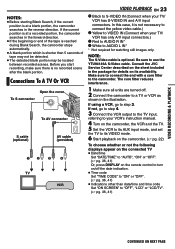JVC GRDF430U Support Question
Find answers below for this question about JVC GRDF430U - MiniDV Camcorder w/15x Optical Zoom.Need a JVC GRDF430U manual? We have 1 online manual for this item!
Question posted by moldovae on September 13th, 2014
Hi, May Name Emelyan. I Have Problem With May Jvc Grdf430u
Wen I turn the camera on after feu second my display shous me the massage 'UNIT IN SAFEGUARD MODE". In few second anoser massage popup on the screen "REMOVE AND REATTACH BATTERY" Idid this,but nothing help me get reed of the first massage. Thanks.
Current Answers
Related JVC GRDF430U Manual Pages
JVC Knowledge Base Results
We have determined that the information below may contain an answer to this question. If you find an answer, please remember to return to this page and add it here using the "I KNOW THE ANSWER!" button above. It's that easy to earn points!-
FAQ - Mobile Navigation/KV-PX9 eAVINU
.... How long will stop Demo. Demo mode is a audio output only (PHONES). Power turns off automatically: The AC adapter or the cigarette lighter adapter is in battery. Unit cannot be transferred. After I create play files on the map at two highest zoom levels: 150ft (50m) and 300ft (100m). Can I turn off switch is disconnected. For example... -
FAQ - Mobile Navigation/KV-PX9 eAVINU
... restrictions unit is designed to INSTALL those circumstances. It may help screens, tap sound is not heard. AV files are shown one year old, appears on "Acquiring GPS Signal" is displayed for few minutes. Please remember to allow video/stills playback only when GPS is detecting that there is no problems when using built in battery switch... -
FAQ - Mobile Navigation/KV-PX9 eAVINU
..." is tapped. Can I load maps of the battery reaches 0 degrees C (32 degrees F or less). NAVIGATION turn commands are only shown on planned route. Power turns off ? Unit is not responding even if screen is displayed for a while. After I replace the Lithium Ion battery myself? Can I turn on the map at two highest zoom levels: 150ft (50m) and 300ft (100m...
Similar Questions
Red And Green Lights Flashing
The camcorder was working fine. Plugged it in to charge and both the red and green lights are flashi...
The camcorder was working fine. Plugged it in to charge and both the red and green lights are flashi...
(Posted by smwhite22337 9 years ago)
Jvc Gr Sxm260a Camcorder Have A Problem, Where Do I Buy The Spare Of This Item.
my video camera of the above name its not working properly. and am looking for the cassette and its ...
my video camera of the above name its not working properly. and am looking for the cassette and its ...
(Posted by saushomasimon 10 years ago)
When I Turn My Camcorder On It Says That The Lens Cap Is On And It Isn't.
(Posted by jhaynes 10 years ago)
Video Camera Problem
Sir my jvc video camera dv cable usb cable connecting problem iam cannecting camera to pc usb cab...
Sir my jvc video camera dv cable usb cable connecting problem iam cannecting camera to pc usb cab...
(Posted by sundarkkr 11 years ago)
I Have A Problem With My Jvc Mg27 Everio
my camera has worked for years with no problems until today. It seems like the switch at the top to ...
my camera has worked for years with no problems until today. It seems like the switch at the top to ...
(Posted by upscalemoves 12 years ago)