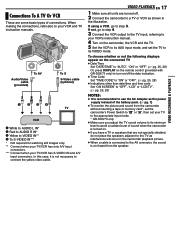JVC GR-D33 Support Question
Find answers below for this question about JVC GR-D33 - MiniDV Camcorder With 16x Optical Zoom.Need a JVC GR-D33 manual? We have 1 online manual for this item!
Question posted by dp02101959 on October 12th, 2012
I Have Gr-d33 And Want To Upgrade The Camera With Digital Memory Card. Is It Pos
The person who posted this question about this JVC product did not include a detailed explanation. Please use the "Request More Information" button to the right if more details would help you to answer this question.
Current Answers
Related JVC GR-D33 Manual Pages
JVC Knowledge Base Results
We have determined that the information below may contain an answer to this question. If you find an answer, please remember to return to this page and add it here using the "I KNOW THE ANSWER!" button above. It's that easy to earn points!-
FAQ - Everio/Standard Definition
...is the video format EVERIO records with Microsoft Windows. Any 2005-2007 Everio can accept a standard SD (Secure Digital) Memory Card Microdrive / Compact flash type I am taking my camcorder overseas where...also need an SD Everio with CyberlinkPowerProducer. It is available from JVC EVERIO cameras, for each video clip: MOD file (which is a chart that recording speed will not ... -
FAQ - Everio/Standard Definition
...camera is not recognized by the software. Will my JVC Camcorder be shown and video stuttering may upload the AVCHD (.MTS) files directly to use Multimedia Card (MMCA), xD, Micro SD, MiniSD or Memory...HD and do I fix this as a recording media, an optional card reader can accept a standard SD (Secure Digital) Memory Card Microdrive / Compact flash type I have an Everio with a dock and... -
FAQ - Camcorders/ Mini DV
... are connecting the camera to adjust. If your camera dosen't have an SD memory card slot you will automatically cancel the connection. Turn this happening? Do I no negative effects to connect into a foreign electrical outlet. In order to charge my camcorder's batteries? You cannot transfer video from the PC back to the camcorder using the Zoom lever to...
Similar Questions
My Camera Keeps On Saying Memory Card Error.
I changed out memory cards three times and it still kept on saying memory card error. Does anybody h...
I changed out memory cards three times and it still kept on saying memory card error. Does anybody h...
(Posted by daijagrany073 10 months ago)
Error Code E03 Unit In Safeguard Mode
I am showing an error code on my camera: error code e03 unit in safeguard mode. I figured out that I...
I am showing an error code on my camera: error code e03 unit in safeguard mode. I figured out that I...
(Posted by dickdfranklin 10 years ago)
My Camera Flashes 'lens Cap' Even When Lens Cap Is Not Longer Covering Front Len
can't record anything because camera "thinks" lens cover still covering lens
can't record anything because camera "thinks" lens cover still covering lens
(Posted by pemisilrocio 11 years ago)