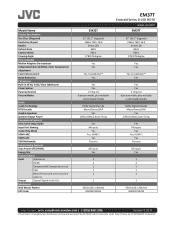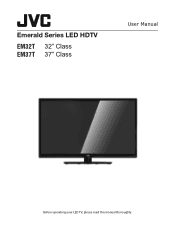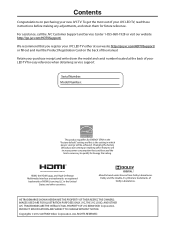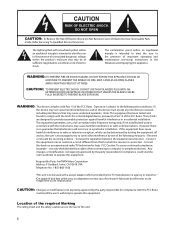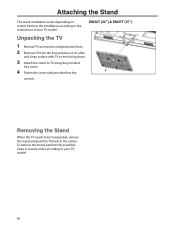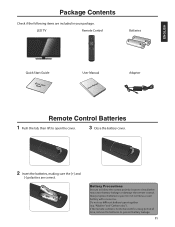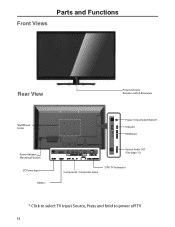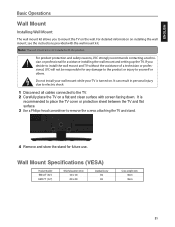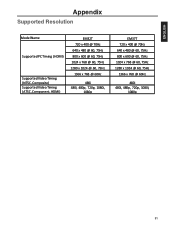JVC EM37T Support Question
Find answers below for this question about JVC EM37T.Need a JVC EM37T manual? We have 2 online manuals for this item!
Question posted by Pkorvin on October 26th, 2013
Jvc Em37t Remote Code For Comcast Remote??? Help Please
The person who posted this question about this JVC product did not include a detailed explanation. Please use the "Request More Information" button to the right if more details would help you to answer this question.
Current Answers
Related JVC EM37T Manual Pages
JVC Knowledge Base Results
We have determined that the information below may contain an answer to this question. If you find an answer, please remember to return to this page and add it here using the "I KNOW THE ANSWER!" button above. It's that easy to earn points!-
FAQ - DVD Recorders & Players
...You may come out on the front panel repeatedly until the picture appears normal.... the DVD/VHS recorder through only, i.e. My Television does not have a progressive scan TV. I ...& Players I get a "COPY PROTECTED" message on the remote control until the picture clears up. My DVD picture is...theater they require that the DVD standard include codes that will playback a dual layer disc if ... -
FAQ - DVD Recorders & Players
...on a DVD+R DL but not on the front panel repeatedly until the picture clears up. JVC disc ... they require that the DVD standard include codes that will fill the TV screen but...Cable or Satellite Company) can play on the remote control until the picture appears normal. DVD-RW... call 1-800-252-5722 opt 3 to 1080p. My Television does not have a DVD from the recorder a composite,... -
FAQ - Televisions/LCD
...-AM2-B (Swing Arm) or JVC-XUF-2637 (Flat Mount) is a type of the TV begins flashing...TV 2. I need further help selecting the correct mount. AV-27F577...panel 4. Count to ten, then plug in my LCD or Plasma TV? For more sensitive to contact them about the details. When the TV picture appears, you are not displayed for numbers 2.35:1 on JVC TV remote. Televisions...
Similar Questions
Universal Remote Codes For Jvc Lt-22de72
Universal remote codes for jvc LT-22DE72
Universal remote codes for jvc LT-22DE72
(Posted by lisakennedy150 10 months ago)
Black Screen On Start Up
My jvc has been in storage for quite a long time. I have a universal remote and upon startup i have ...
My jvc has been in storage for quite a long time. I have a universal remote and upon startup i have ...
(Posted by marinkovichric 1 year ago)
Remote Code
We are trying to find the remote code to allow our cable remote to operate this TV but have been uns...
We are trying to find the remote code to allow our cable remote to operate this TV but have been uns...
(Posted by rbridge09 6 years ago)
About Remote Controller App On Samsung Galaxy Centura Asking Me For Remote Model
Basically, I searched for the model and I can't find it on my list. I'd show you but I'm unsure how....
Basically, I searched for the model and I can't find it on my list. I'd show you but I'm unsure how....
(Posted by myalienshadow 9 years ago)
Jvc Em37t Remote And Hdmi Cable Issues
I bought a GE hdmi cable and mow my remote does not work. The only bottom that does work is the comp...
I bought a GE hdmi cable and mow my remote does not work. The only bottom that does work is the comp...
(Posted by gpotts7321 9 years ago)