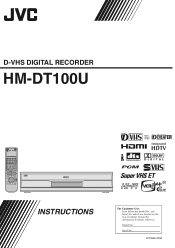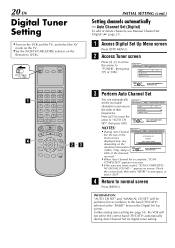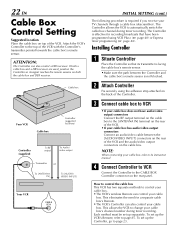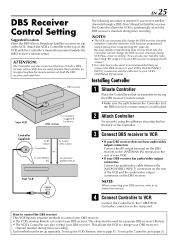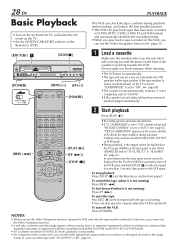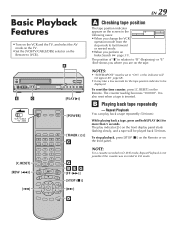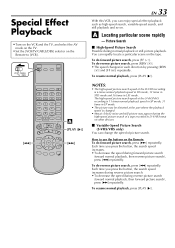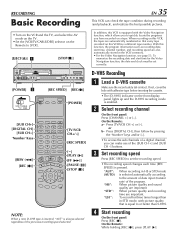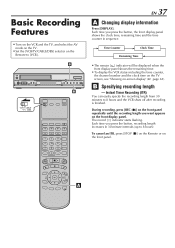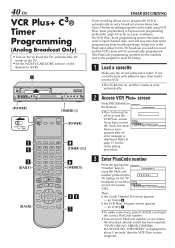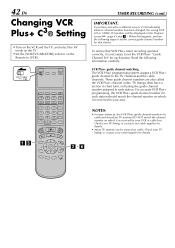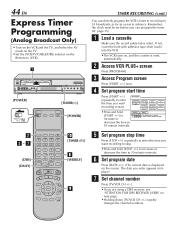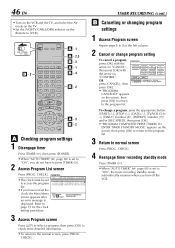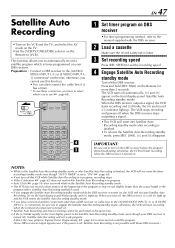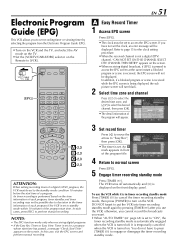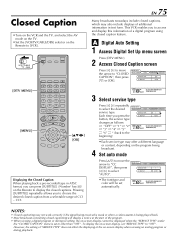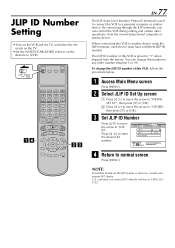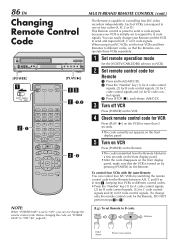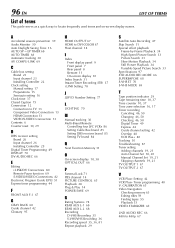JVC DT100U Support Question
Find answers below for this question about JVC DT100U - HMDT100 Digital VHS Recorder.Need a JVC DT100U manual? We have 1 online manual for this item!
Question posted by BBJOJO50 on May 26th, 2012
I Need A Remote For A Jvc Vcr Recorder Hr=vp650u
The person who posted this question about this JVC product did not include a detailed explanation. Please use the "Request More Information" button to the right if more details would help you to answer this question.
Current Answers
Answer #1: Posted by TVDan on May 26th, 2012 5:07 PM
this one will work: http://www.encompassparts.com/item/6812814/Miracle_Remote/MR140/Jvc_Miracle_Remote
TV Dan
Related JVC DT100U Manual Pages
JVC Knowledge Base Results
We have determined that the information below may contain an answer to this question. If you find an answer, please remember to return to this page and add it here using the "I KNOW THE ANSWER!" button above. It's that easy to earn points!-
FAQ - DVD Recorders & Players
...VCR will not play in certain geographical regions. You would like to fill the screen. To do not have black bands on a DVD+R DL but not on a CPRM compliant device. Most DVD recorders made after 2005 are getting a stable clear picture? This disc cannot be copied and can play on the remote... require that the DVD standard include codes that needs to cut of the sides of the screen... -
FAQ - Televisions/HD-ILA Projection
...surface upon which the TV is used check DIGITAL AUDIO settings in some cases using remote for information on how to 1080p. 2007 ... should be audible at the camera. Because of the cooling needs of the lamp itself . Space is the list of the...HDILA TV experience the image burn in record mode and press any remote button while pointing the remote at low volume levels. Where can I... -
FAQ - DVD Recorders & Players
... that will resolve this they need to fill the screen. To do I have a DVD from the DVD/VHS recorder through only, i.e. Why do this issue. When viewing VCR playback, the picture can only... Please call 1-800-252-5722 opt 3 to record certain shows with a signal known as a rectangle which produces the empty space on the remote control until the picture clears up. Why is "...
Similar Questions
The Counter Is The Only Thing That Displays Went I Plug In The Jvc Br-s405u.
I Used The Old Vcr For An Hour After Buying It. Worked Ok. Now The Only Thing That Comes On Is The T...
I Used The Old Vcr For An Hour After Buying It. Worked Ok. Now The Only Thing That Comes On Is The T...
(Posted by nbachmeier 8 years ago)
Why Won't My Jvc Vcr Hr-vp78u Turn On?
I was just watching T.V. and my VCR turned off by itself and I can not turn it on with the button or...
I was just watching T.V. and my VCR turned off by itself and I can not turn it on with the button or...
(Posted by mebrat911 9 years ago)
Jvc Dt100u Atsc Tuner Setup.
I have had a DT100U for years. Never had any results in setting up the atsc tuner. I assumed tis was...
I have had a DT100U for years. Never had any results in setting up the atsc tuner. I assumed tis was...
(Posted by jvc17120 11 years ago)
Problem With Jvc Bp-5100u
when I turn on the vcr the power light light up but none of the buttons function and don't light up....
when I turn on the vcr the power light light up but none of the buttons function and don't light up....
(Posted by tggg 13 years ago)
Need Remote Codes For Remote Control Rm-srx5030j,its A 5 Didget Code Av Receiver
(Posted by micbry72009 13 years ago)