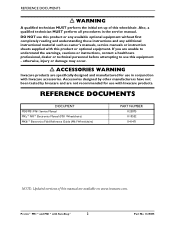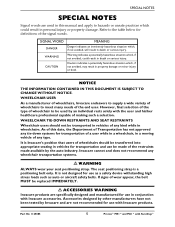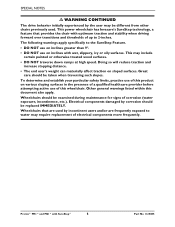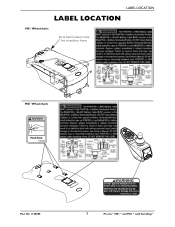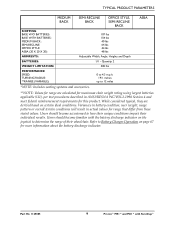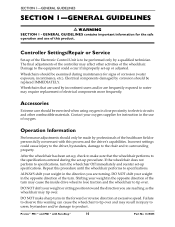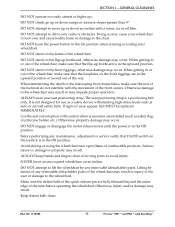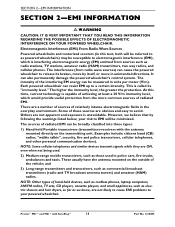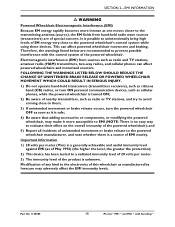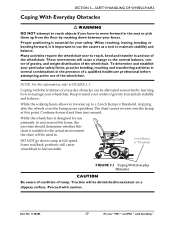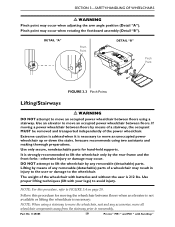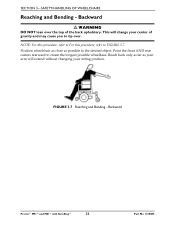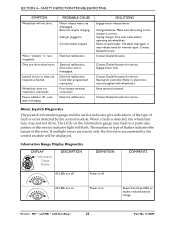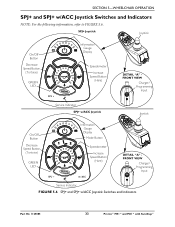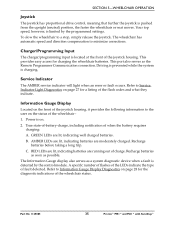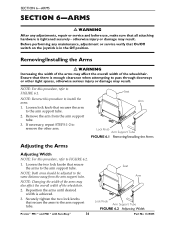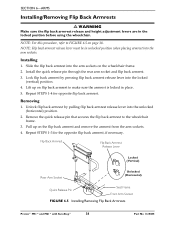Invacare M61 Support Question
Find answers below for this question about Invacare M61.Need a Invacare M61 manual? We have 1 online manual for this item!
Question posted by micheallnx on February 26th, 2019
My Wheelchair Displays -5 Only And Does Not Change.
when you press the remote it shows -5 and doesn't change not moving at all . its like its locked and it needs reset.
Current Answers
Answer #1: Posted by waelsaidani1 on March 5th, 2019 6:54 AM
If a failure exists, switch off the remote and switch it on again. - If a failure still exists, then disconnect or remove the power source. Depending on the mobility device model, you can either remove the battery packs or disconnect the batteries from the power module. If in doubt which cable to disconnect, contact your dealer. - In any case, contact your dealer
Related Invacare M61 Manual Pages
Similar Questions
M61 Light Code Flashes 9 Or 10 Times
I have a friend that has an M61 and occasionally the error code will flash 9 or 10 times followed by...
I have a friend that has an M61 and occasionally the error code will flash 9 or 10 times followed by...
(Posted by gvjetski 2 years ago)
Where Can I Order The Key Pad For Pronto M61 Wheelchair. Thx
(Posted by sla52 2 years ago)
How Much Does This Wheelchair Weigh, With And Without Foot Rests? Thanks.
Please reply to
Please reply to
(Posted by nolahackett 8 years ago)
Invacare Pronto M61 Will Not Turn Off
My Invacare Pronto M61 with SureStep worked fine. It was left in storage for a year, after which it ...
My Invacare Pronto M61 with SureStep worked fine. It was left in storage for a year, after which it ...
(Posted by renthrak 9 years ago)
Wheelchair Won't Do Anything. What Could Be The Problem
(Posted by sueofthedragons 10 years ago)