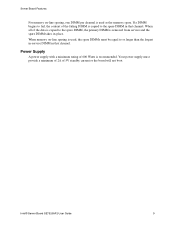Intel SE7520AF2 Support Question
Find answers below for this question about Intel SE7520AF2.Need a Intel SE7520AF2 manual? We have 1 online manual for this item!
Question posted by youzpalang90 on November 13th, 2022
Send Manual Mbd Server Intel Se7520af2
Dear sir / ladyHipls. send me manualIntel SE7520AF2very Tanks.
Current Answers
Answer #1: Posted by Odin on November 13th, 2022 8:51 AM
It's at https://www.manualslib.com/manual/485648/Intel-Se7520af2.html. It's searchable and easily navigable, and you can if you like print out portions or the entire document.These days hard copies of manuals are typically available only in the packages in which new products are sold.
Hope this is useful. Please don't forget to click the Accept This Answer button if you do accept it. My aim is to provide reliable helpful answers, not just a lot of them. See https://www.helpowl.com/profile/Odin.
Answer #2: Posted by SonuKumar on November 13th, 2022 9:47 AM
Please respond to my effort to provide you with the best possible solution by using the "Acceptable Solution" and/or the "Helpful" buttons when the answer has proven to be helpful.
Regards,
Sonu
Your search handyman for all e-support needs!!
Related Intel SE7520AF2 Manual Pages
Similar Questions
How To Connect Front Panel On Intel Server Board S3000ah
How to connect front panel on intel server board s3000ah
How to connect front panel on intel server board s3000ah
(Posted by jjaall65 3 years ago)
Need Manual For intel D865gvip D865gv Socket 478 Atx Motherboard W/embedd
Anyone know where I can find a manual for a Intel D865GVIP D865GV 478 SOCKET ATX MOTHERBOARD w/EMBED...
Anyone know where I can find a manual for a Intel D865GVIP D865GV 478 SOCKET ATX MOTHERBOARD w/EMBED...
(Posted by OldChipper 10 years ago)
Need Motherbaord Driver
board intel model dg31gli need motherboard driver whre i can find?pls help me
board intel model dg31gli need motherboard driver whre i can find?pls help me
(Posted by sunilsony1000 11 years ago)
Need Manual For Intel D915gro Motherboard So I Can Verify Jumper And Connectors
None of my 6 USB ports and my memory card reader are working on my vaio vcg-rb50 desktop. Everything...
None of my 6 USB ports and my memory card reader are working on my vaio vcg-rb50 desktop. Everything...
(Posted by dmer2008 12 years ago)
Why Don't You Have A Virtual Manual?
I need to know the pannel frontal (head) conections. It heve nine pins withoute names in the mobo.
I need to know the pannel frontal (head) conections. It heve nine pins withoute names in the mobo.
(Posted by delcitavares 13 years ago)