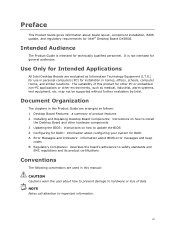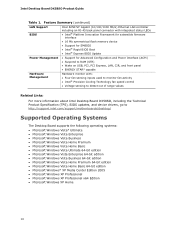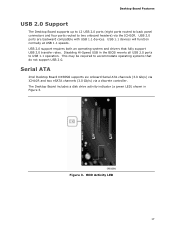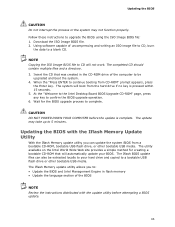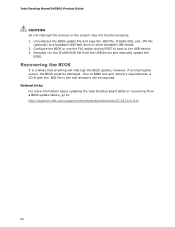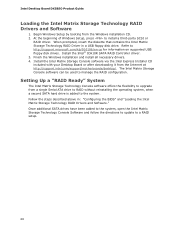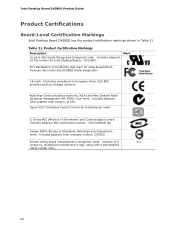Intel DX58SO Support Question
Find answers below for this question about Intel DX58SO - Desktop Board Extreme Series Motherboard.Need a Intel DX58SO manual? We have 1 online manual for this item!
Question posted by strory on August 20th, 2015
Need Bios .bin File For Intel Dx58so Sox5810j.86a
Current Answers
Answer #1: Posted by BusterDoogen on August 20th, 2015 6:11 AM
I hope this is helpful to you!
Please respond to my effort to provide you with the best possible solution by using the "Acceptable Solution" and/or the "Helpful" buttons when the answer has proven to be helpful. Please feel free to submit further info for your question, if a solution was not provided. I appreciate the opportunity to serve you!
Related Intel DX58SO Manual Pages
Similar Questions
hdd led in motherboard intel dx58so always on not blinking, cpu can't boot to windows . in monitor o...
Hi, I really need the bios bin file for motherboard DP43TF because the bios chip was dead. I have to...
Intel DG43NB - Desktop Board Classic Series Motherboard Prices