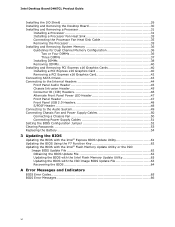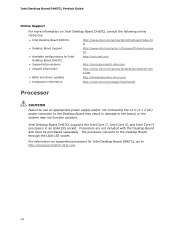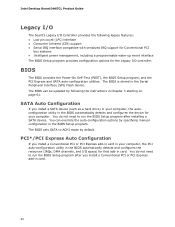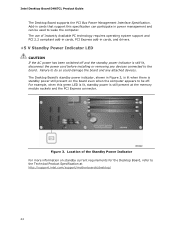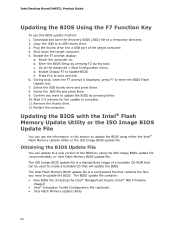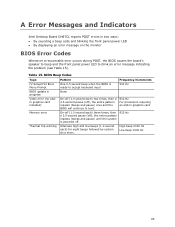Intel DH67CL Support Question
Find answers below for this question about Intel DH67CL.Need a Intel DH67CL manual? We have 4 online manuals for this item!
Question posted by mixterpelo on April 28th, 2015
How Do I Reset The Dh67cl card
I can not enter BIOS setup, my card is protected by password and need to reset the original configuration, I tried with bios jumper and removing the battery, but keeps asking me to enter the bios password. Please help ...
Current Answers
Answer #1: Posted by TommyKervz on April 28th, 2015 1:56 PM
Follow the instructions on the link http://www.intel.com/support/motherboards/desktop/sb/CS-002842.htm
Related Intel DH67CL Manual Pages
Similar Questions
I Tried To Update Bios From 0076 File To 163 File Now Is Bricked
(Posted by theongweny 23 days ago)
Need Bios Bin File
Hi, I really need the bios bin file for motherboard DP43TF because the bios chip was dead. I have to...
Hi, I really need the bios bin file for motherboard DP43TF because the bios chip was dead. I have to...
(Posted by vocongtanluan 8 years ago)
Dh67cl Motherboard Problems.
2 beep and rest 5 secand then 2 beep then cpu off...whats this problems.
2 beep and rest 5 secand then 2 beep then cpu off...whats this problems.
(Posted by arunansumaity 8 years ago)
Dh67cl Vga Specifications
Can I know the details about the on-board VGA of Intel DH67CL Desktop Board, Please?
Can I know the details about the on-board VGA of Intel DH67CL Desktop Board, Please?
(Posted by rramanayake53 11 years ago)