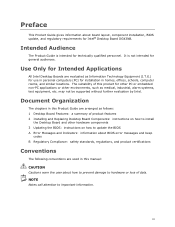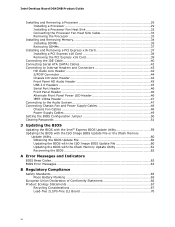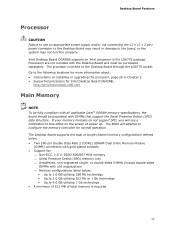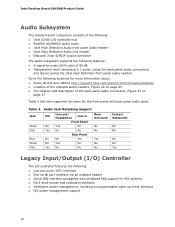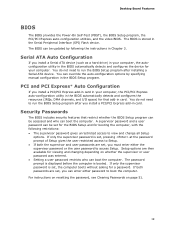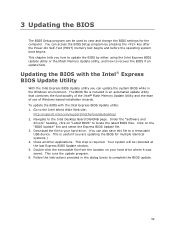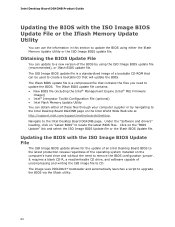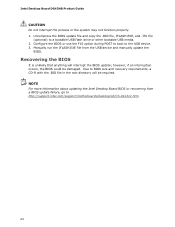Intel DG43NB Support Question
Find answers below for this question about Intel DG43NB - Desktop Board Classic Series Motherboard.Need a Intel DG43NB manual? We have 1 online manual for this item!
Current Answers
Related Intel DG43NB Manual Pages
Similar Questions
Can I Get Intel Dg31pr Desktop Board Bios Bin Or Rom File?
I need Intel Desktop board DG31PR bios bin or rom file. Please help me.
I need Intel Desktop board DG31PR bios bin or rom file. Please help me.
(Posted by Anonymous-166777 3 years ago)
Intel Dg43nb - Desktop Board Classic Series Motherboard Prices
Intel DG43NB - Desktop Board Classic Series Motherboard Prices
Intel DG43NB - Desktop Board Classic Series Motherboard Prices
(Posted by manurkl 9 years ago)
Available In Store Dg43nb Intel Deskto
Mother Board
(Posted by ramdevdigital 11 years ago)