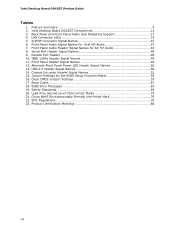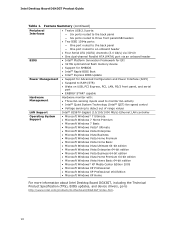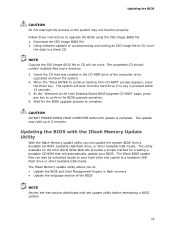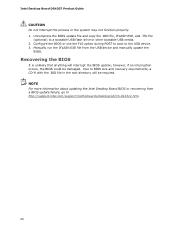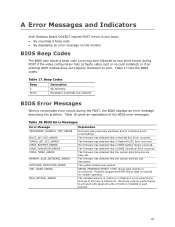Intel DG43GT Support Question
Find answers below for this question about Intel DG43GT - Classic Series G43 micro-ATX Graphics HDMI+DVI 1333MHz LGA775 Desktop Motherboard.Need a Intel DG43GT manual? We have 1 online manual for this item!
Question posted by BenjorGeurso on February 4th, 2021
Please, I Would Like The Bios O Intel Dg43gt. Intel Site Doesnt Have It Anymore
The person who posted this question about this Intel product did not include a detailed explanation. Please use the "Request More Information" button to the right if more details would help you to answer this question.
Current Answers
Answer #1: Posted by waelsaidani1 on February 8th, 2021 11:57 PM
This product is available here: https://www.amazon.com/Intel-Classic-DG43GT-Desktop-Board/dp/B002IW6QAG
Related Intel DG43GT Manual Pages
Similar Questions
How To Update Bios Of Intel Dh77kc In Programmer?
i was insert the graphic card in the dh77kc mb and post hang then i am going in bios without graphic...
i was insert the graphic card in the dh77kc mb and post hang then i am going in bios without graphic...
(Posted by manojaher50 6 years ago)
Intel Dg43nb - Desktop Board Classic Series Motherboard Prices
Intel DG43NB - Desktop Board Classic Series Motherboard Prices
Intel DG43NB - Desktop Board Classic Series Motherboard Prices
(Posted by manurkl 8 years ago)
Intel Desktop Board Dh61 Drivers For Windows Server 2003 Pls Provide Me
(Posted by mediasiddesh1 10 years ago)