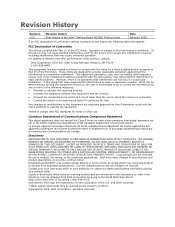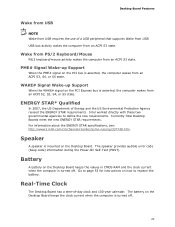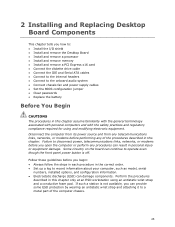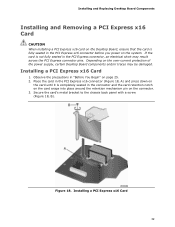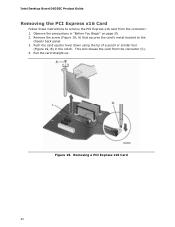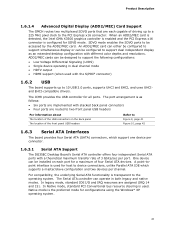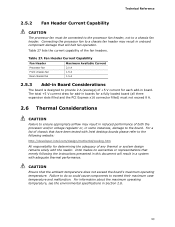Intel DG35EC Support Question
Find answers below for this question about Intel DG35EC - Desktop Board Classic Series Motherboard.Need a Intel DG35EC manual? We have 2 online manuals for this item!
Question posted by kalyaniman96 on February 26th, 2012
Is There A Pci Express 2.1x16 Or Pci Express 2.0x16 Gpu Connector In Dg35ec?
HaHasppc
Current Answers
Related Intel DG35EC Manual Pages
Similar Questions
Can Intel Dg35ec Using Pci Express 2.1 X 16
Can Intel DG35EC using Pci Express 2.1 x 16 ?
Can Intel DG35EC using Pci Express 2.1 x 16 ?
(Posted by michaelall4jc 11 years ago)
On Windows7 Driver Cd Not Installing. Even Those I Have Downloaded New Drivers,
(Posted by reddyreddy382 11 years ago)
I Want Audio Wedio G Vga Drivers For Buympcd915grv
-
(Posted by ayubkhan786 11 years ago)
Intel Dz77re75k
Does this motherboard support PCI Express 2.0x16 port
Does this motherboard support PCI Express 2.0x16 port
(Posted by bsofield 11 years ago)
Is D945gcl Motherboard Supports This Items?
IS D945GCL MOTHERBOARD SUPPORTS following items: i)2TB OR 3TB INTERNAL AND EXTERNAL HARD DRIVES?(EG...
IS D945GCL MOTHERBOARD SUPPORTS following items: i)2TB OR 3TB INTERNAL AND EXTERNAL HARD DRIVES?(EG...
(Posted by sujoy777bose 11 years ago)