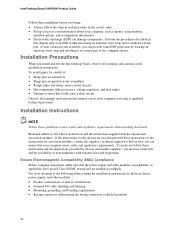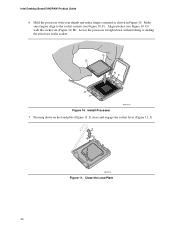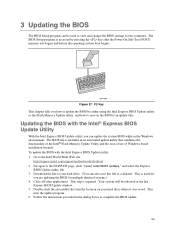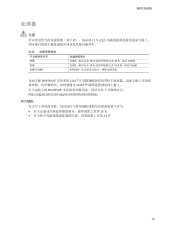Intel D945PAW Support Question
Find answers below for this question about Intel D945PAW.Need a Intel D945PAW manual? We have 4 online manuals for this item!
Question posted by LGOOVDE602 on March 27th, 2013
What Cpu Do I Need For The Intel D945paw Motherboard?
My Cpu Is Overheating Upon Booting. I May Need To Replace The Cpu And Want To Make Sure I Get The Correct One.
Current Answers
Answer #1: Posted by LuxuriKnows on March 27th, 2013 5:37 PM
Hello, Here is a list of all the proccessors that Intel Recommends.
★ Hit "Accepted" or "Helpful" ✔ : If I Helped to Resolve Question.
✘ Didn't help? Resubmit Your Question : Include More Details if Possible |✘
Related Intel D945PAW Manual Pages
Similar Questions
Motherboard Beep 4 Time And Continue After Regular Intervals Of Time.
My PC don't turn on but motherboard beep 4 time
My PC don't turn on but motherboard beep 4 time
(Posted by badsahnaveen71 6 months ago)
Pc Try's To Boot But Turns Of And It Keeps On Going Until I Unplug It
I got some new ram i installed it and it ran perfectly fine then I tried to overclock it from 1333 m...
I got some new ram i installed it and it ran perfectly fine then I tried to overclock it from 1333 m...
(Posted by Nicholas032010 1 year ago)
Hello.! You Have A Bios File .bin Or .rom Of This Motherboard.
(Posted by Oscar210887 2 years ago)
Query About Intel Se7525rp2.
sir/madam my self manish i having intel server board i using 4 gb dimms in that board but now i ...
sir/madam my self manish i having intel server board i using 4 gb dimms in that board but now i ...
(Posted by man2mns 10 years ago)