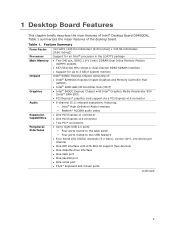Intel D945GCNL Support Question
Find answers below for this question about Intel D945GCNL - Desktop Board Motherboard.Need a Intel D945GCNL manual? We have 4 online manuals for this item!
Current Answers
Related Intel D945GCNL Manual Pages
Similar Questions
Buy Brand New Intel D945gcnl Motherboard
I want to buy Brand New Intel D945GCNL motherboard. If any one knows where can I get
I want to buy Brand New Intel D945GCNL motherboard. If any one knows where can I get
(Posted by jadhavsujit1974 8 years ago)
Intel Dg43nb - Desktop Board Classic Series Motherboard Prices
Intel DG43NB - Desktop Board Classic Series Motherboard Prices
Intel DG43NB - Desktop Board Classic Series Motherboard Prices
(Posted by manurkl 9 years ago)
Not Support My D945gcnl Mother Board Cd Driver , Solve My Question.
(Posted by manmth123 9 years ago)
Lan Driver For Win 7 64 Bit
dear sir please give me the solution of LAN driver for win 7 64bt. i search the net and cds not fou...
dear sir please give me the solution of LAN driver for win 7 64bt. i search the net and cds not fou...
(Posted by syedumairsabir 10 years ago)
Intel D845gvsr - Desktop Board Motherboard.
is the board bios supprort boot from external usb hard disk or flash drive???
is the board bios supprort boot from external usb hard disk or flash drive???
(Posted by hnvbsli 10 years ago)