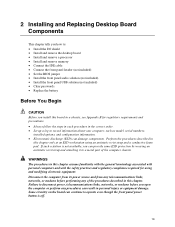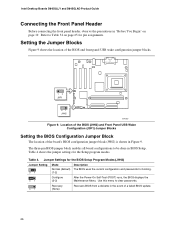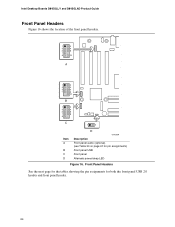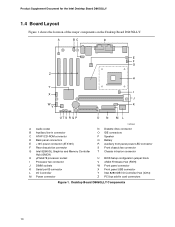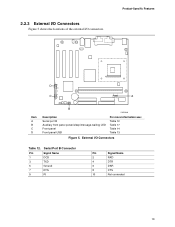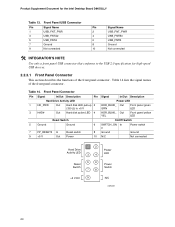Intel D845GLLY Support Question
Find answers below for this question about Intel D845GLLY.Need a Intel D845GLLY manual? We have 5 online manuals for this item!
Question posted by azharsaleemkhan on May 14th, 2015
How To Enable Front Panel Usb Of D845glly
mother board dont have 9JF1 jumper on board to enable front panel USB.can i manually short 2-3 of 9JF1 pad to enable front usb
Current Answers
Answer #1: Posted by waelsaidani1 on May 15th, 2015 7:53 AM
Installing a Front Panel USB Solution Before installing a front panel USB 2.0 solution, observe the precautions in "Before You Begin" on page 19. Refer to Table 31 on page 65 for pin assignments. http://downloadmirror.intel.com/15326/eng/D845GLLY_D845GLAD_ProductGuide_English.pdf
Related Intel D845GLLY Manual Pages
Similar Questions
Intel D865perl Front Panel Switch Wiring On Mother Board, Power Led, Hdd Led
Need help to find the pins on my D865PERL mother Board for the power LED, Hard Drive Activity LED
Need help to find the pins on my D865PERL mother Board for the power LED, Hard Drive Activity LED
(Posted by GartK348 8 years ago)
Bios File For D845 Glly
Virus destroyed all bios information. How I can paste parts of bios file LY84510A.86A.0043.P17.03062...
Virus destroyed all bios information. How I can paste parts of bios file LY84510A.86A.0043.P17.03062...
(Posted by kukonya65 8 years ago)
Intel D945gcnl Mother Board Supports Virtualization?
D945GCNL mother board supports virtualization?
D945GCNL mother board supports virtualization?
(Posted by ramsolarpeace 8 years ago)
Mother Board Led Keeps Blinking And Pc Does Not Turn On
MOTHER BOARD LED KEEPS BLINKING AND PC DOES NOT TURN ON
MOTHER BOARD LED KEEPS BLINKING AND PC DOES NOT TURN ON
(Posted by smartshariff 11 years ago)
Will Boxdg41rqi Intel Mother Board Support 5.1 Channel Creative Speaker Systems?
Planning to buy 5.1 Channel Creative Speaker systems. Need to know if it the the mother board Model ...
Planning to buy 5.1 Channel Creative Speaker systems. Need to know if it the the mother board Model ...
(Posted by girishambadi 11 years ago)