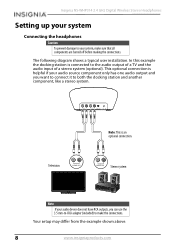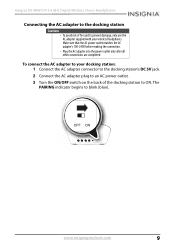Insignia NS-WHP314 Support Question
Find answers below for this question about Insignia NS-WHP314.Need a Insignia NS-WHP314 manual? We have 7 online manuals for this item!
Question posted by hmarsters on November 4th, 2014
Pairing
A few times it seemed like the headphones weren't charged and the signal (pairing) wouldn't sync (go steady) and provide a solid signal and sound out of the headphones. Most recently, It appears to be a problem pairing. The headphones have plenty of Audio and they have charged for 12 hours or more, but they just don't pair up to one another. The flashing blue lights start out flashing fast then slow but failt to go stead on the base unit and headphones. Any suggestions?
Current Answers
Related Insignia NS-WHP314 Manual Pages
Similar Questions
Insignia Ns-pdp50 Plasma Tv Powered On With Oscillating Sound But Has Black Scre
the television had vertical pixeled looking lines that was shifting across the screen. Then I heard ...
the television had vertical pixeled looking lines that was shifting across the screen. Then I heard ...
(Posted by glenfordjackson120 7 years ago)
Ns-ltdvd19-09ca No Channel And No Signal
I have a problem with the no signal and have checked the connection it seems good and I can't change...
I have a problem with the no signal and have checked the connection it seems good and I can't change...
(Posted by hanto22 8 years ago)
Dual Headphones
My Vizio HD flatscreen only has one audio output. I would like to use dual headphones. Can this be d...
My Vizio HD flatscreen only has one audio output. I would like to use dual headphones. Can this be d...
(Posted by russ711 9 years ago)
My Headphones Are Paired But Still Unable To Hear Anything.
(Posted by atltdttt 9 years ago)