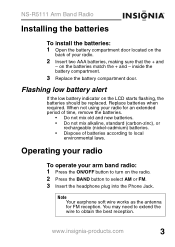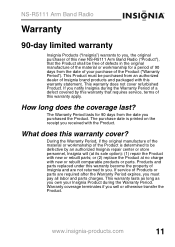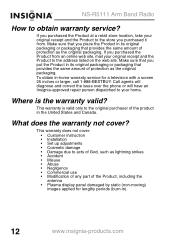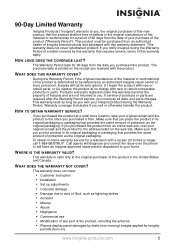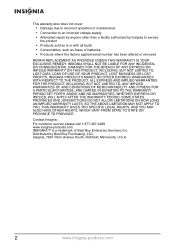Insignia NS-R5111 Support Question
Find answers below for this question about Insignia NS-R5111 - 174; Armband Radio.Need a Insignia NS-R5111 manual? We have 2 online manuals for this item!
Question posted by stanfornander on April 26th, 2011
Used Radio Twice.won't Work. Purchased In December. ?warranty Or Repair Locatio
The person who posted this question about this Insignia product did not include a detailed explanation. Please use the "Request More Information" button to the right if more details would help you to answer this question.
Current Answers
Related Insignia NS-R5111 Manual Pages
Similar Questions
Fm Radio All Static
is there something I could do to help it pick up better or like if there was an antenna on the insid...
is there something I could do to help it pick up better or like if there was an antenna on the insid...
(Posted by kmoffitt07 2 years ago)
Ns-hd01a No Sound
Ten months ago, I purchased the Insignia NS-HD01A HD Radio Portable player. I experienced no problem...
Ten months ago, I purchased the Insignia NS-HD01A HD Radio Portable player. I experienced no problem...
(Posted by diogenes93 10 years ago)
Radio Ignores All Button Presses.
HOLD switch is in the "unlocked" position. But radio does not respond to button presses, and display...
HOLD switch is in the "unlocked" position. But radio does not respond to button presses, and display...
(Posted by diogenes93 10 years ago)
Playing Radio On A Computer
How do I get My HD Radio to play through my computer?
How do I get My HD Radio to play through my computer?
(Posted by fusionfreak7 12 years ago)
My Insignia Hd Radio That I Love Is All Of A Sudden Not Working
The radio is charged and power came on but nothing works, I can not change channels and do not get a...
The radio is charged and power came on but nothing works, I can not change channels and do not get a...
(Posted by gwestcot 13 years ago)