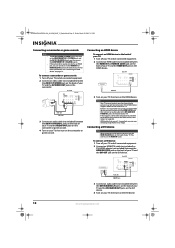Insignia NS-P42Q10A Support Question
Find answers below for this question about Insignia NS-P42Q10A - 42" Plasma TV.Need a Insignia NS-P42Q10A manual? We have 5 online manuals for this item!
Question posted by chipcox1 on March 6th, 2012
Picture Failure
My TV picture keeps going black intermittently. It eventually comes back, with a picture as good as ever, but then after a time length of anywhere from 10 minutes to several hours, goes black again. The audio is fine. The tv is connected to a DVR and a DVD player. I have tried rebooting and checking all the connections. This Insignia is relatively new. Any suggestions?
Current Answers
Related Insignia NS-P42Q10A Manual Pages
Similar Questions
How Do I Add More Channels On My Tv
I need to add more channels to my tv
I need to add more channels to my tv
(Posted by lanenapuddin3 8 years ago)
Which Models Of Base Stands Work With The Insignia Ns-p42q-10a Tv?
(Posted by jm0598 11 years ago)
Tv Has Audio And No Picture Vs Voltage And Va Good
(Posted by tzac71 11 years ago)
How Do I Connect My Surround Sound Tuner To A Insignia Ns-p42q10-a Tv?
(Posted by gigi1142 13 years ago)