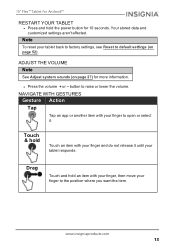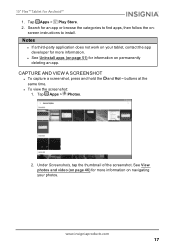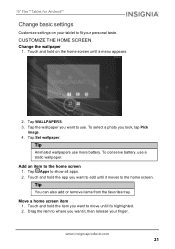Insignia NS-P10A7100 Support Question
Find answers below for this question about Insignia NS-P10A7100.Need a Insignia NS-P10A7100 manual? We have 4 online manuals for this item!
Question posted by Rprobb on December 18th, 2016
How To Download Photos From Memory Stick To Insignia Flex 10
how to download photos from memory stick to insignia flex 10
Current Answers
Answer #1: Posted by Troubleshooter101 on December 18th, 2016 11:58 PM
Here is three ways given to do that
Thanks
Please respond to my effort to provide you with the best possible solution by using the "Acceptable Solution" and/or the "Helpful" buttons when the answer has proven to be helpful. Please feel free to submit further info for your question, if a solution was not provided. I appreciate the opportunity to serve you!
Troublshooter101
Related Insignia NS-P10A7100 Manual Pages
Similar Questions
Inoperable Insignia Ns-p10a7100
was using to try playing words for friends. Restarted tablet because words had frozen,. Tablet will ...
was using to try playing words for friends. Restarted tablet because words had frozen,. Tablet will ...
(Posted by n4cai 1 year ago)
Power Up And Charging Issues For Insignia Ns-p08a7100 Tablet
What can be done if the system will not power up or charge on the Insignia NS-P08A7100
What can be done if the system will not power up or charge on the Insignia NS-P08A7100
(Posted by chanthom50 7 years ago)
Can't Access
My daughter recently received a p10a-7100 For her Birthday from her grandparents. For some reason it...
My daughter recently received a p10a-7100 For her Birthday from her grandparents. For some reason it...
(Posted by mseals 7 years ago)
I Need The Manual For Insignia 8in 16gb Windows 8.0 Do You Have It To Download?
Manual for wndow 8.0 Insignia *in 16gb tablet do you have for download? Or is it already on the tabl...
Manual for wndow 8.0 Insignia *in 16gb tablet do you have for download? Or is it already on the tabl...
(Posted by RichardVanBibber 9 years ago)
How To Setup To Store Data From Pad Memory To Sd Card And Setup To Store Downlo
I need to know how to move data to my sd card including downloads like apps and games?
I need to know how to move data to my sd card including downloads like apps and games?
(Posted by packleader0 9 years ago)