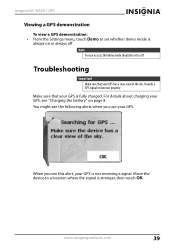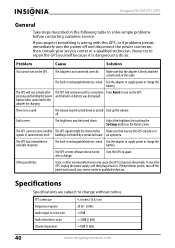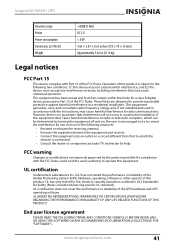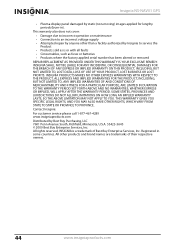Insignia NS-NAV01 Support Question
Find answers below for this question about Insignia NS-NAV01.Need a Insignia NS-NAV01 manual? We have 4 online manuals for this item!
Question posted by suedes5 on April 28th, 2011
I Need A New Dc Power Adapter For My Gps. Can I Purchase One From Your Company?
My power adpater broke. My GPS is NS-NAVO1
Current Answers
Related Insignia NS-NAV01 Manual Pages
Similar Questions
Insignia Ns-nav01 4.3' Gps Manual
How can I replace the usb port? Vivan D Dixon
How can I replace the usb port? Vivan D Dixon
(Posted by windstar78 10 years ago)
Insignia Nav-01 Gps Software.
I had to put a new SD card in my insignia nav0-01 GPS, where can i download the software
I had to put a new SD card in my insignia nav0-01 GPS, where can i download the software
(Posted by pofsthun 11 years ago)
Need Help Fixin My Insignia Ns-nav01
when i turn my gps on i just see a pic of insert sd card how can i download the software to a new sd...
when i turn my gps on i just see a pic of insert sd card how can i download the software to a new sd...
(Posted by minimeworldd1 12 years ago)
Gps Insignia Ns-nav01
Would anyone know how to open the case? I need to replace the battery. -- thanks
Would anyone know how to open the case? I need to replace the battery. -- thanks
(Posted by Mrsmr 12 years ago)
When I Turn On Gps All I See A Picture Of Simm Card Why?
need help because I lost manuel
need help because I lost manuel
(Posted by tiny1106 12 years ago)