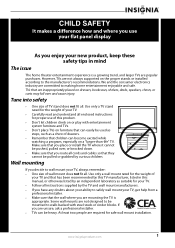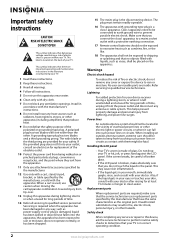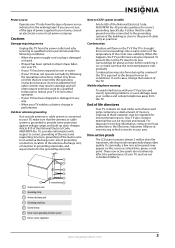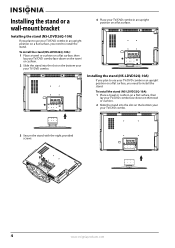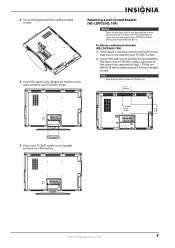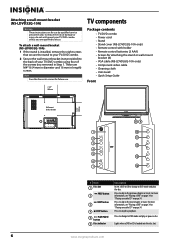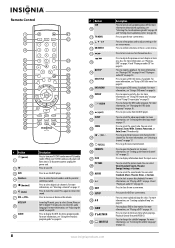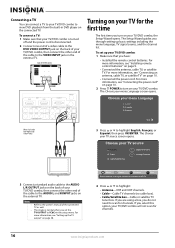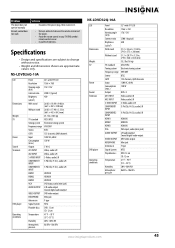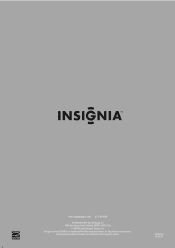Insignia NS-LDVD26Q-10A Support Question
Find answers below for this question about Insignia NS-LDVD26Q-10A - 26" LCD TV.Need a Insignia NS-LDVD26Q-10A manual? We have 5 online manuals for this item!
Question posted by ded4hour on April 4th, 2011
Insignia Ns-ldvd26q-10a Tuner Issues
TV hooked up to cable has a very snowy picture but then hook up to an antenna and pictures is fine. Pic for DVD is also very good.
Current Answers
Related Insignia NS-LDVD26Q-10A Manual Pages
Similar Questions
How Can I Connect My Insignia Ns-ldvd26q-10a To Wifi?
(Posted by andyramosmagana 2 years ago)
Can You Connect Insignia Tv Model Ns-ldvd26q-10a To Wireless Internet. Can You
(Posted by Anonymous-143425 9 years ago)
Volume Stays At 0 With 1080p Flat Panel Lcd Hdtv.
Had a 1080p Flat Panel LCD HDTV for approx 5 years with no issues. Last few days volume goes to 0 ...
Had a 1080p Flat Panel LCD HDTV for approx 5 years with no issues. Last few days volume goes to 0 ...
(Posted by amroeker 11 years ago)
How To Get The Insignia Ns-lcd19 19 In. Lcd Tv Driver
Insignia NS-LCD19 19 in. LCD TV Driver for Windows 7 Thanks in advance!
Insignia NS-LCD19 19 in. LCD TV Driver for Windows 7 Thanks in advance!
(Posted by Manbat62x 13 years ago)