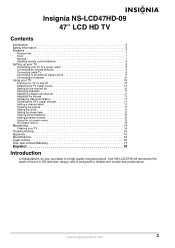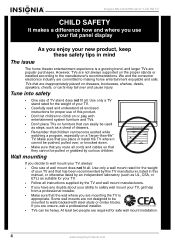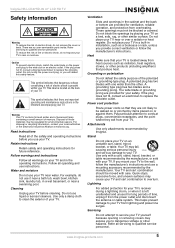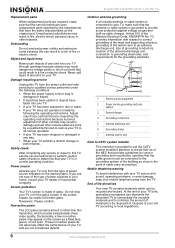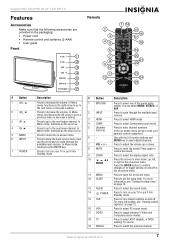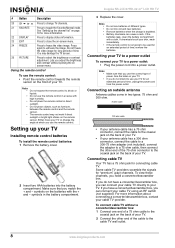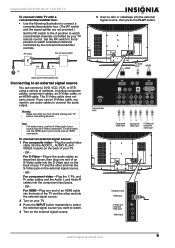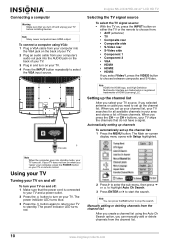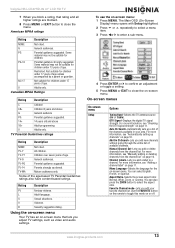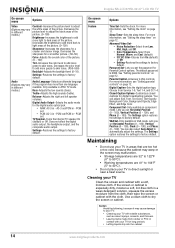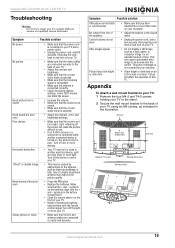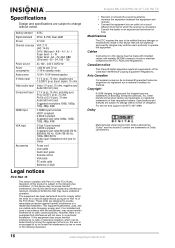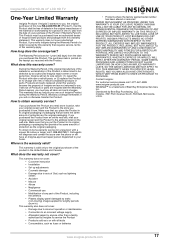Insignia NS-LCD47HD-09 Support Question
Find answers below for this question about Insignia NS-LCD47HD-09.Need a Insignia NS-LCD47HD-09 manual? We have 4 online manuals for this item!
Question posted by krkingrich on September 2nd, 2012
Powers On No Picture No Sound?
The person who posted this question about this Insignia product did not include a detailed explanation. Please use the "Request More Information" button to the right if more details would help you to answer this question.
Current Answers
Related Insignia NS-LCD47HD-09 Manual Pages
Similar Questions
I Lost The Hd Picture On My 32' Insigna Tv - Model # Ns-32e740a12.
I need your help. Thanks
I need your help. Thanks
(Posted by noterys 10 years ago)
Fixing Color
When i stoped Bell Satellite service it seemed that my color went bad on my Insignia Model- NS-LCD47...
When i stoped Bell Satellite service it seemed that my color went bad on my Insignia Model- NS-LCD47...
(Posted by jimarea51 11 years ago)
To Change The Width Of The Picture.
I forgot how to change the width of the picture on the Insignia NS-LCD47HD-09 47" LCD HD TV. I know ...
I forgot how to change the width of the picture on the Insignia NS-LCD47HD-09 47" LCD HD TV. I know ...
(Posted by bartonrichard73 11 years ago)
Size And Type Screws To Connect Stand
We got insignia model ns-LCD 47hd-09 tv stand a37t0067-011 without screws to connect tv to stand so ...
We got insignia model ns-LCD 47hd-09 tv stand a37t0067-011 without screws to connect tv to stand so ...
(Posted by cordeliacurrier 12 years ago)
Sound On Ns-12e720a12,
I cannot get the sound level up high enough on the ns-12e720a12, is there a way to do this by contro...
I cannot get the sound level up high enough on the ns-12e720a12, is there a way to do this by contro...
(Posted by capalmer330 12 years ago)