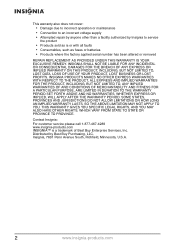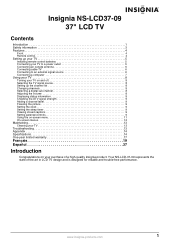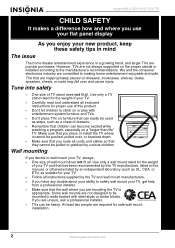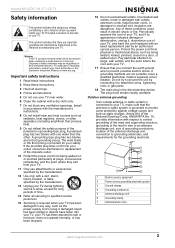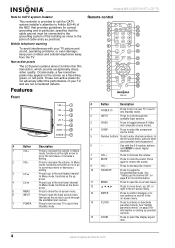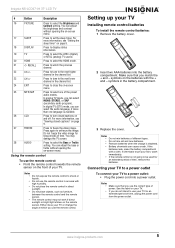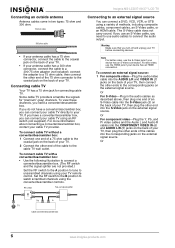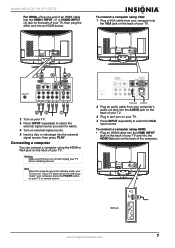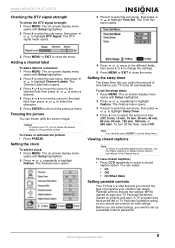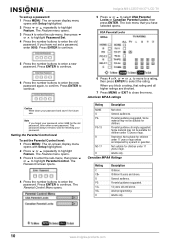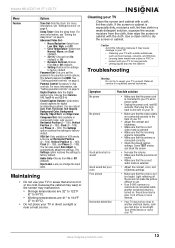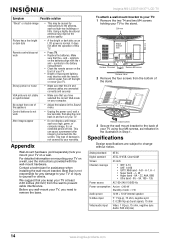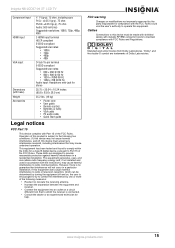Insignia NS-LCD37-09 Support Question
Find answers below for this question about Insignia NS-LCD37-09 - 37" LCD TV.Need a Insignia NS-LCD37-09 manual? We have 4 online manuals for this item!
Question posted by pamzpassion on December 9th, 2011
Owners Manual For Changing Tv Input Manually
i have treid to program remotes for this tv and i can operate pwoer and channels and volume but cannot change tviput so i can view direct tv..either need the code to do all the functions or the manual way to change tv input
Current Answers
Related Insignia NS-LCD37-09 Manual Pages
Similar Questions
We Just Purchased An Insignia Tv And Cannot Get Our Directv Remote Programmed
Is there a company that makes the Insignia TV whcih may be listed to program our DirecTV remote to t...
Is there a company that makes the Insignia TV whcih may be listed to program our DirecTV remote to t...
(Posted by lbcllc 11 years ago)
Volume Stays At 0 With 1080p Flat Panel Lcd Hdtv.
Had a 1080p Flat Panel LCD HDTV for approx 5 years with no issues. Last few days volume goes to 0 ...
Had a 1080p Flat Panel LCD HDTV for approx 5 years with no issues. Last few days volume goes to 0 ...
(Posted by amroeker 11 years ago)
Program Remote
we have no instructions on how to program remote codes for the remote that came with our new insigni...
we have no instructions on how to program remote codes for the remote that came with our new insigni...
(Posted by djburnside 12 years ago)
No Sound
Hello, I have an insignia TV NS-32LB451A11 and when I plug in my Ps3 and play any input besides...
Hello, I have an insignia TV NS-32LB451A11 and when I plug in my Ps3 and play any input besides...
(Posted by Jondeleon 12 years ago)
Tv Will Not Switch Inputs
The INPUT button the side of the TV seems to be disabled. So we went out and bought a universal remo...
The INPUT button the side of the TV seems to be disabled. So we went out and bought a universal remo...
(Posted by fdsf 13 years ago)