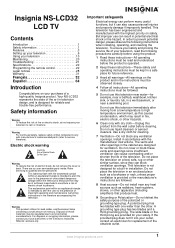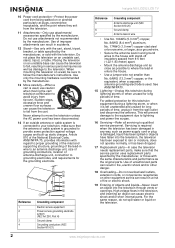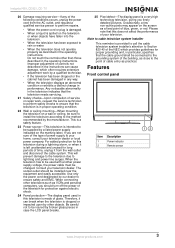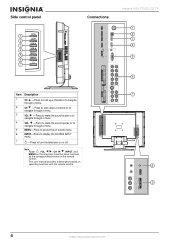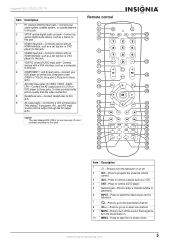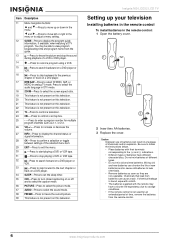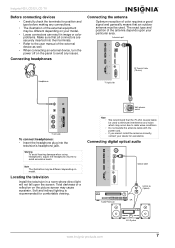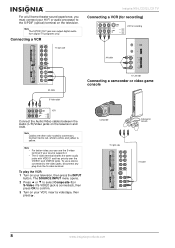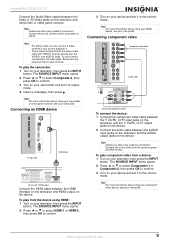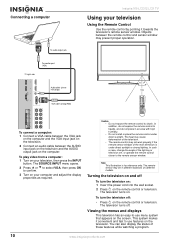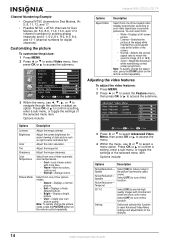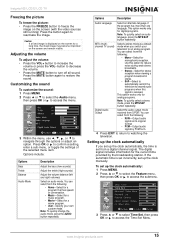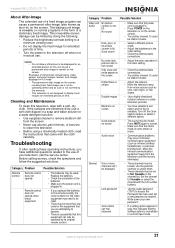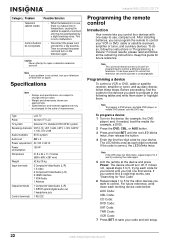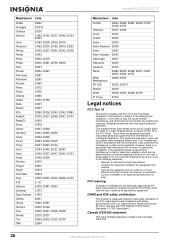Insignia NS-LCD32 Support Question
Find answers below for this question about Insignia NS-LCD32.Need a Insignia NS-LCD32 manual? We have 2 online manuals for this item!
Question posted by diazjonathan2098 on December 9th, 2012
My Led Isignia Tv Won't Turn On
The person who posted this question about this Insignia product did not include a detailed explanation. Please use the "Request More Information" button to the right if more details would help you to answer this question.
Current Answers
Related Insignia NS-LCD32 Manual Pages
Similar Questions
Increase Tv Picture Size
How to increase picture size on my Insignia 19" LED TV
How to increase picture size on my Insignia 19" LED TV
(Posted by sam521white 10 years ago)
My Insignia 26' Tv And Dvd Combo Does Not Turn On?
what can I do to find out why my tv is not turning on. It worked one morning and that evening it sto...
what can I do to find out why my tv is not turning on. It worked one morning and that evening it sto...
(Posted by nellie1071 11 years ago)
How Can I Show Cc While Tv Is Not Muted Model#ns-rc02-12
(Posted by LCJOYNER 12 years ago)
I Just Got This Tv And I Turned It On And It Worked But Then I Plugged In My Wii
i plugged in my wii and it will not turn on now what do i do?
i plugged in my wii and it will not turn on now what do i do?
(Posted by nishalal13 12 years ago)