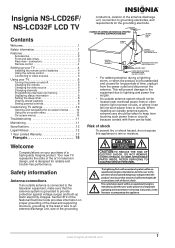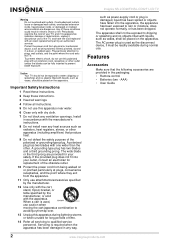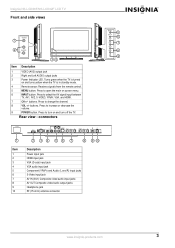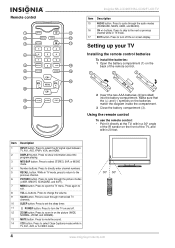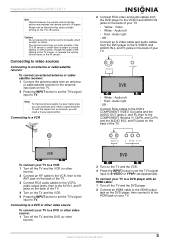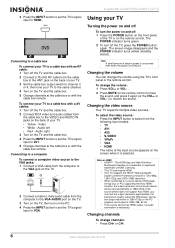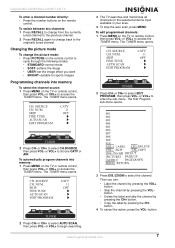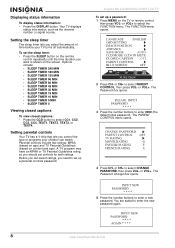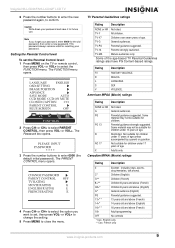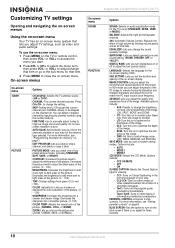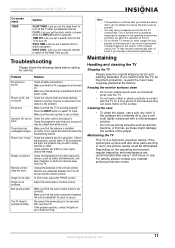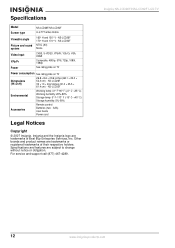Insignia NS-LCD26F Support Question
Find answers below for this question about Insignia NS-LCD26F.Need a Insignia NS-LCD26F manual? We have 2 online manuals for this item!
Question posted by cmtaraba on November 3rd, 2017
The Dd 24 Volts Arent Working, Any Sugs
Current Answers
Answer #1: Posted by BusterDoogen on November 3rd, 2017 9:26 AM
I hope this is helpful to you!
Please respond to my effort to provide you with the best possible solution by using the "Acceptable Solution" and/or the "Helpful" buttons when the answer has proven to be helpful. Please feel free to submit further info for your question, if a solution was not provided. I appreciate the opportunity to serve you!
Related Insignia NS-LCD26F Manual Pages
Similar Questions
Send instructions step by step for channel scan.
The mute button isn't on but I still have no sound coming from the tv
Damage to the power regulator Luisan
I need your help. Thanks