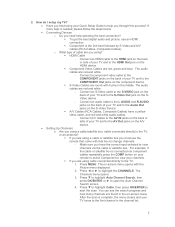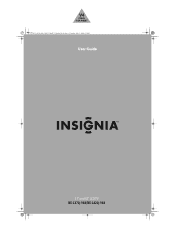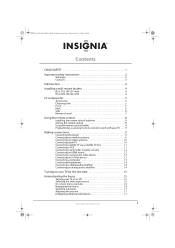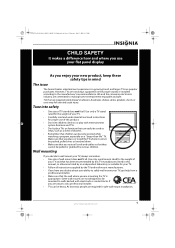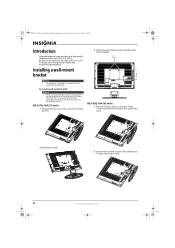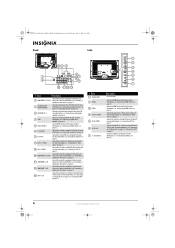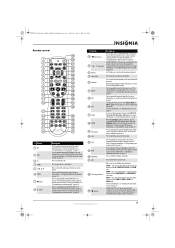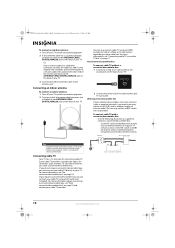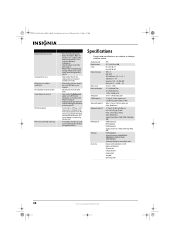Insignia NS-L42Q-10A Support Question
Find answers below for this question about Insignia NS-L42Q-10A - 42" LCD TV.Need a Insignia NS-L42Q-10A manual? We have 6 online manuals for this item!
Question posted by allmine4x4 on December 2nd, 2012
Why Am I Getting A Clicking Sound When I Change Chanels
I have a new 39 ilarded insignia tv,new hd cable box,treat lie ray player,new wii all connected with hdmi cables .when I change Chanel's with the remote make sakes a clicking sound. Why?
Current Answers
Related Insignia NS-L42Q-10A Manual Pages
Similar Questions
Insignia Lcd Tv Ns Lcd19 No Picture Has Sound
Picture went out, has sound, using flashlight at an angle I can see some picture. Replaced inverter ...
Picture went out, has sound, using flashlight at an angle I can see some picture. Replaced inverter ...
(Posted by jgjose 10 years ago)
Volume Stays At 0 With 1080p Flat Panel Lcd Hdtv.
Had a 1080p Flat Panel LCD HDTV for approx 5 years with no issues. Last few days volume goes to 0 ...
Had a 1080p Flat Panel LCD HDTV for approx 5 years with no issues. Last few days volume goes to 0 ...
(Posted by amroeker 11 years ago)
My 42' Lcd Tv Won't Go On It Takes About 20 To 30 Times To Turn It On
MY TV TAKES ABOUT 20 TO 30 TIMES TO TURN IT ON AFTER THAT IT WILL STAY ON IT IS FINE WHAT DO YOU THI...
MY TV TAKES ABOUT 20 TO 30 TIMES TO TURN IT ON AFTER THAT IT WILL STAY ON IT IS FINE WHAT DO YOU THI...
(Posted by muzzleloaderdeer 11 years ago)
How To Get The Insignia Ns-lcd19 19 In. Lcd Tv Driver
Insignia NS-LCD19 19 in. LCD TV Driver for Windows 7 Thanks in advance!
Insignia NS-LCD19 19 in. LCD TV Driver for Windows 7 Thanks in advance!
(Posted by Manbat62x 13 years ago)
When It Gets Turned On The Sound Is All Distorted After It Warms Up It's Ok
it sounds like wind is going thru the T.V.
it sounds like wind is going thru the T.V.
(Posted by malley09 13 years ago)