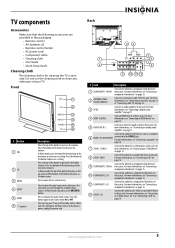Insignia NS-L32X-10A Support Question
Find answers below for this question about Insignia NS-L32X-10A.Need a Insignia NS-L32X-10A manual? We have 7 online manuals for this item!
Question posted by aggiedt on July 14th, 2013
Half Of My Screen Goes Black And Returns To Normal Frequently, Why?
The person who posted this question about this Insignia product did not include a detailed explanation. Please use the "Request More Information" button to the right if more details would help you to answer this question.
Current Answers
Related Insignia NS-L32X-10A Manual Pages
Similar Questions
Half Screen Black
* Insignia TV in kitchen hitched up with 50 ft HDMI cable into TV HDMI 1 outlet on Insignia TV. * Ot...
* Insignia TV in kitchen hitched up with 50 ft HDMI cable into TV HDMI 1 outlet on Insignia TV. * Ot...
(Posted by fgh3432 7 years ago)
My Insigina Screen Is Black It Would Not Turn On
my insigina portable screen is black and i am not seeing anything and it is working it spin the disk...
my insigina portable screen is black and i am not seeing anything and it is working it spin the disk...
(Posted by mbudhoo 10 years ago)
Ns-l47q09-10a Screen Black
Left side of screen goes black,what's wrong?
Left side of screen goes black,what's wrong?
(Posted by Mbigal1 11 years ago)
Picture Goes Black
A few minutes after I turn on my Insignia model NS-LTDVD26 tv the picture goes black. How do I fix t...
A few minutes after I turn on my Insignia model NS-LTDVD26 tv the picture goes black. How do I fix t...
(Posted by amyedenpotter 11 years ago)
I Just Bought This Tv/dvd Combo And When I Put In A Dvd, The Screen Goes Blank.
(Posted by madia4 11 years ago)