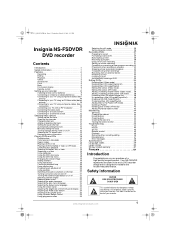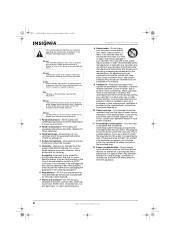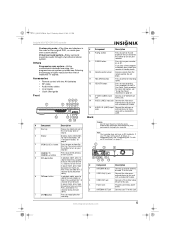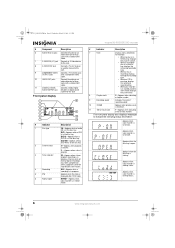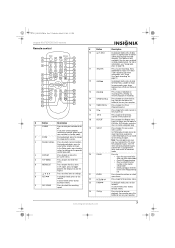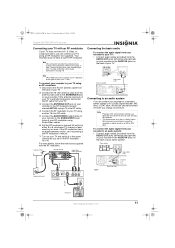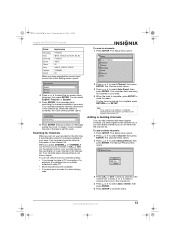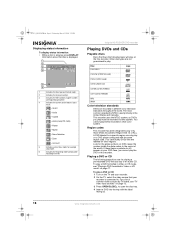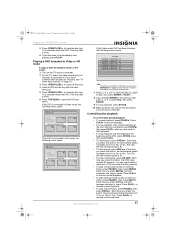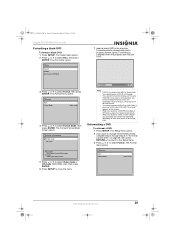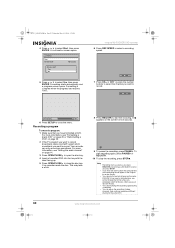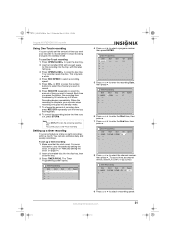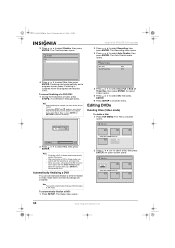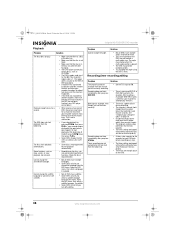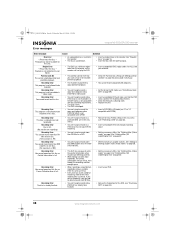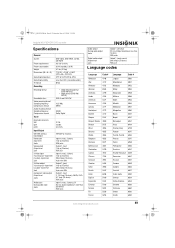Insignia NS-FSDVDR Support Question
Find answers below for this question about Insignia NS-FSDVDR.Need a Insignia NS-FSDVDR manual? We have 2 online manuals for this item!
Question posted by mdbrewer on November 6th, 2011
I Cannot Get The Discs Memorex Dvd-rw To Read In My Insignia Ns-fsdvdr Recorder
The person who posted this question about this Insignia product did not include a detailed explanation. Please use the "Request More Information" button to the right if more details would help you to answer this question.
Current Answers
Related Insignia NS-FSDVDR Manual Pages
Similar Questions
Insignia Is-dvd100121 Problem
My Insignia IS-DVD100121 DVD drawer will not open.
My Insignia IS-DVD100121 DVD drawer will not open.
(Posted by marickpayton 1 year ago)
Insignia Battery Replacement Pack
I have a very OLD Insignia portable dvd player. Model # NS- 8PDVDA & I think battery pack is dead. T...
I have a very OLD Insignia portable dvd player. Model # NS- 8PDVDA & I think battery pack is dead. T...
(Posted by Michelle5529 6 years ago)
Power On Won't Start
The red light is on but the DVD/VCR players won't start. I tried pulling the plug to reset with no s...
The red light is on but the DVD/VCR players won't start. I tried pulling the plug to reset with no s...
(Posted by scott350ubt 8 years ago)
Hooking Up My Dvd To My Insignia Tv
How do I connect my DVD to my NS-24E400NA14 tv. Do I have to place the tv on a certain channel?
How do I connect my DVD to my NS-24E400NA14 tv. Do I have to place the tv on a certain channel?
(Posted by donadye1 10 years ago)
Disc Reader
My dvd player reads no disc whenever i put a dvd in it even if its a new dvd. How do I find a replac...
My dvd player reads no disc whenever i put a dvd in it even if its a new dvd. How do I find a replac...
(Posted by alexrodriguezles 13 years ago)