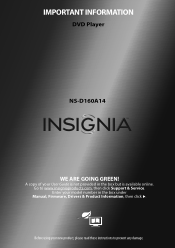Insignia NS-D160A14 Support Question
Find answers below for this question about Insignia NS-D160A14.Need a Insignia NS-D160A14 manual? We have 7 online manuals for this item!
Question posted by bmiller297 on March 4th, 2016
Changing The Region Code Code For Insignia Ns-d160a14 Dvd Player
How do I changing the region code code for the Insignia NS-D160A14 DVD player?
Current Answers
Answer #1: Posted by TommyKervz on March 5th, 2016 12:08 AM
There is currently no region hack for this player
Related Insignia NS-D160A14 Manual Pages
Similar Questions
My Insignia Dvd
Hi. my insignia dvd NS-D160A14 is showing wrong region. Please help asap thanks
Hi. my insignia dvd NS-D160A14 is showing wrong region. Please help asap thanks
(Posted by oohunene 8 years ago)
Insignia Blu Ray How To Get Activation Code For Set Up Netflix
(Posted by jKrlady 9 years ago)
How To Make This Player Region Code Free For Dvds?
(Posted by higinosteck 13 years ago)
Will Play Blu-ray Disc But Ejects A Normal Dvd
I just got this player used. It wiil play a blu-ray disc, but ejects any other dvd.
I just got this player used. It wiil play a blu-ray disc, but ejects any other dvd.
(Posted by rtljsb 14 years ago)