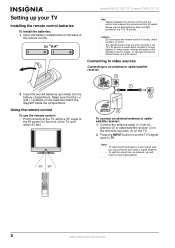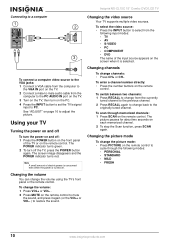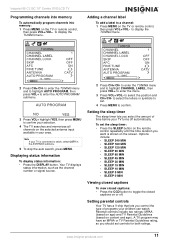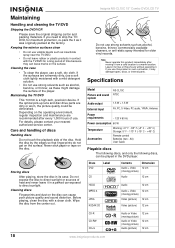Insignia NS-CL15C Support Question
Find answers below for this question about Insignia NS-CL15C.Need a Insignia NS-CL15C manual? We have 2 online manuals for this item!
Question posted by mhoppen on August 22nd, 2012
Disk Will Not Loa
cannot load dvd - you can push it in but nothing happens - it will eject and the motor will continue to run :(
Current Answers
Answer #1: Posted by JohnINSG on August 29th, 2012 1:55 PM
Try this: Power-cycle your TV/DVD combo by turning it off and unplugging it for at least one hour. This will reset the hardware. If the problem persists afterward, your TV/DVD combo will require repairs. Service can be obtained by carrying the unit in to the place of purchase.
John
Best Buy Exclusive Brands Support
Related Insignia NS-CL15C Manual Pages
Similar Questions
Making This Tv Work With Antenna Insignia Model Ns-ltdvd20
I bought a antenna because I cut my cable off but I can't program the tv to work with the antenna on...
I bought a antenna because I cut my cable off but I can't program the tv to work with the antenna on...
(Posted by bksimba123 2 years ago)
Model Ns-39l240a13 Rev.c How Do I Channel Scan The Above Model?
Send instructions step by step for channel scan.
Send instructions step by step for channel scan.
(Posted by catcar38 10 years ago)
Tv Service Manual Model NS-19E320A13 Isignia
Damage to the power regulator Luisan
Damage to the power regulator Luisan
(Posted by larrazolas27 10 years ago)
I Lost The Hd Picture On My 32' Insigna Tv - Model # Ns-32e740a12.
I need your help. Thanks
I need your help. Thanks
(Posted by noterys 10 years ago)
Closed Captioning Is Not An Option On My Insigna Ns-40l240a13. How Do I Get It?
(Posted by tencerd 11 years ago)