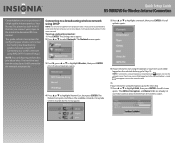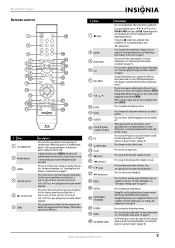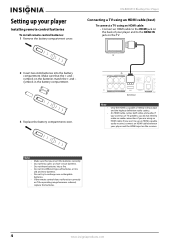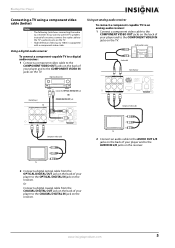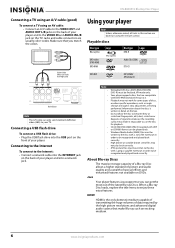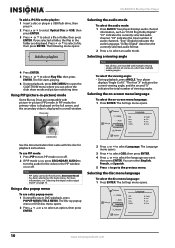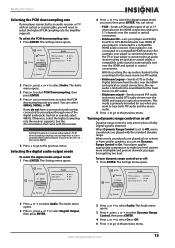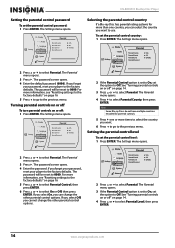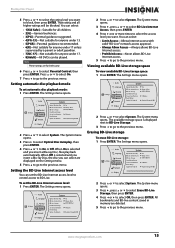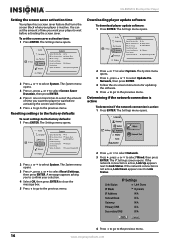Insignia NS-BRDVD3 Support Question
Find answers below for this question about Insignia NS-BRDVD3 - Blu-Ray Disc Player.Need a Insignia NS-BRDVD3 manual? We have 7 online manuals for this item!
Question posted by drivemrd on May 16th, 2011
Prohibited
I keep getting a Prohibited pop up when I try to watch this movie. I have watched two other Blue Rays Disc but this one says Prohibited when I gat to the actual movie. Previews play fine.
Current Answers
Related Insignia NS-BRDVD3 Manual Pages
Similar Questions
Remote And Blu Ray
i would like to program my ns rc03a 13 to control my sony blu ray is this posible and if so how?
i would like to program my ns rc03a 13 to control my sony blu ray is this posible and if so how?
(Posted by mfrye71 10 years ago)
How Do I Stream Amazon Prime Instant Videos To My Blu-ray Player
(Posted by marie032754 10 years ago)
Hulu Accessibility
Can Hulu be accessed from my Insignia NS-BRDVD4 Blu Ray player. It list You Tube and a couple of oth...
Can Hulu be accessed from my Insignia NS-BRDVD4 Blu Ray player. It list You Tube and a couple of oth...
(Posted by tonyhowell109 12 years ago)
Firmware Update
How do I get a firmware update for the Insignia Blueray player NS-BULVE01?
How do I get a firmware update for the Insignia Blueray player NS-BULVE01?
(Posted by pblife 13 years ago)
Player Not Supported By Tv
My tv is giving me a "not supported" message when I try to use my Insignia NS-BRDVD3 Blu-Ray player....
My tv is giving me a "not supported" message when I try to use my Insignia NS-BRDVD3 Blu-Ray player....
(Posted by adarmour 13 years ago)