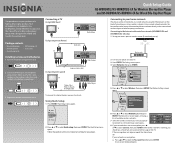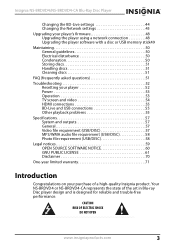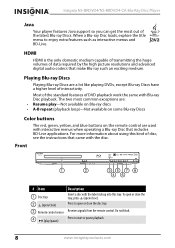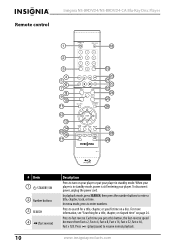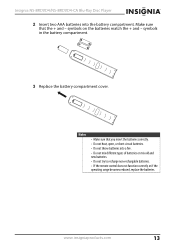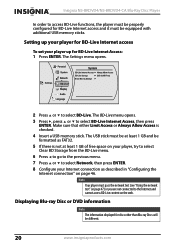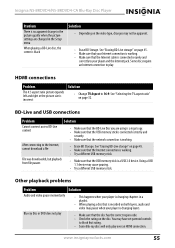Insignia NS-BRDVD4 Support Question
Find answers below for this question about Insignia NS-BRDVD4.Need a Insignia NS-BRDVD4 manual? We have 6 online manuals for this item!
Question posted by tonyhowell109 on January 31st, 2012
Hulu Accessibility
Can Hulu be accessed from my Insignia NS-BRDVD4 Blu Ray player. It list You Tube and a couple of other movie sites but not Hulu. Also can Hulu be added once i connect to internet through Insignia player?
Current Answers
Related Insignia NS-BRDVD4 Manual Pages
Similar Questions
How To Factory Reset My Blu Ray Player Without A Remote. Model #ns-wbrdvd?
(Posted by lonelyjohnnywalker 11 years ago)
If I Have A Wireless Router In My House, Do I Need To Get A Wireless Adapter For
by Insignia NS-BRDVD4?
by Insignia NS-BRDVD4?
(Posted by ike442 11 years ago)
How Do I Access Hulu Plus?belz
Is there, or will there be, an update to access other web-accessed apps? I really don't want to buy ...
Is there, or will there be, an update to access other web-accessed apps? I really don't want to buy ...
(Posted by judifuller 11 years ago)
How Do I Access Hulu Plus?belz
Is there, or will there be, an update to access other web-accessed apps? I really don't want to buy ...
Is there, or will there be, an update to access other web-accessed apps? I really don't want to buy ...
(Posted by judifuller80040 11 years ago)
Is Your Ns-brdvd4-ca A Region Free Bd Player?
Futureshop lists your NS-BRDVD4-CA as a non-region free BD player yet numerous sites hail it as a ve...
Futureshop lists your NS-BRDVD4-CA as a non-region free BD player yet numerous sites hail it as a ve...
(Posted by dmmail 12 years ago)