Insignia NS-55E560A11 Support Question
Find answers below for this question about Insignia NS-55E560A11.Need a Insignia NS-55E560A11 manual? We have 8 online manuals for this item!
Question posted by keithsingleton86 on January 6th, 2012
Does It Have A Screensaver Mode For Video Games?
so as to limit burn in.
Current Answers
There are currently no answers that have been posted for this question.
Be the first to post an answer! Remember that you can earn up to 1,100 points for every answer you submit. The better the quality of your answer, the better chance it has to be accepted.
Be the first to post an answer! Remember that you can earn up to 1,100 points for every answer you submit. The better the quality of your answer, the better chance it has to be accepted.
Related Insignia NS-55E560A11 Manual Pages
User Manual (English) - Page 2


... 9 Connecting an antenna or cable TV without a cable box 9 Connecting a cable or satellite box 10 Connecting an HDMI device 10 Connecting a component video device 11 Connecting a camcorder or game console 11 Connecting a computer 12 Connecting headphones 12 Connecting a digital sound system 13 Connecting an analog (stereo) sound system 13
Turning on your...
User Manual (English) - Page 3


... Selecting the audio mode 17
Changing channel settings 17
Scanning for channels 17 Hiding channels 18
Setting parental controls 18
Setting or changing the password 18 Locking control buttons 19 Blocking a video input source 20 Setting... 29
Specifications 30
Legal notices 30
Two-year limited warranty 31
US and Canada Markets 31 Mexico Market 31
www.insigniaproducts.com
iii
User Manual (English) - Page 8
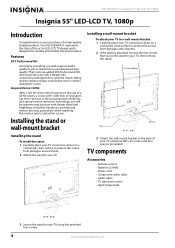
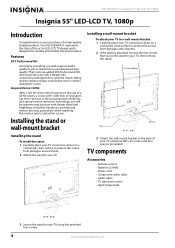
....
TV components
Accessories
• Remote control • Batteries (2 AAA) • Power cord • Component video cable • Audio cable • TV stand and screws • Quick Setup Guide
3 Secure the stand ...TV using four M8 × 25 screws and four spacers (provided). Your NS-55E560A11 represents the state of your TV to the back of the art in the last generation of a...
User Manual (English) - Page 10
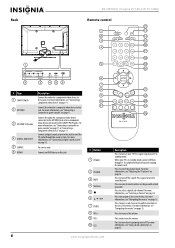
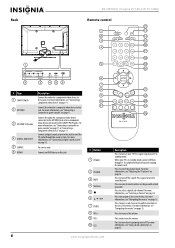
... "Connecting a component video device" on page 14. Press to open a sub-menu or to increase the volume. Press to turn on your TV in on page 25. Back
NS-55E560A11 Insignia 55" LED...a camcorder or game console" on page 11 or "Connecting a component video device" on . When your TV is in the on page 16. Connect the video for a composite video device to select the picture mode. For more ...
User Manual (English) - Page 14
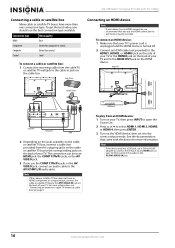
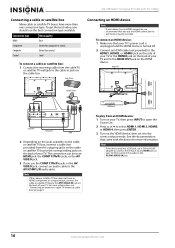
... then set it to the
correct output mode.
The connection can be to an HDMI jack, the COMP Y/Pb/Pr jacks, or the AV VIDEO jack.
3 If you use the best...VIDEO jack, connect an audio cable to any HDMI jack on your device has an HDMI connection, we recommend that came with the device for more information, see "Connecting an antenna or cable TV without a cable box" on page 9. NS-55E560A11...
User Manual (English) - Page 15
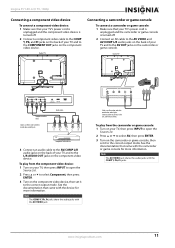
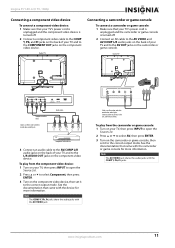
... to the AV OUT jacks on the component video device, then set it to the correct output mode.
Back of TV
Component video cable
Cables are often color-coded to select Component, then press
ENTER.
3 Turn on the camcorder or game console.
To play from the component video device: 1 Turn on your TV, then press...
User Manual (English) - Page 16
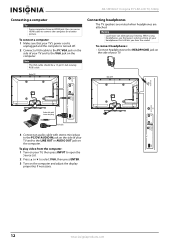
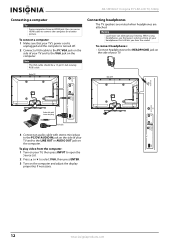
...cable with stereo mini plugs to the PC VGA jack on the side of your TV. To play video from the computer: 1 Turn on your headphones that your TV's power cord is
unplugged and the ... 3 Turn on the computer. Note
The VGA cable should be a 15-pin D-Sub (analog RGB) cable.
NS-55E560A11 Insignia 55" LED-LCD TV, 1080p
Connecting a computer
Tip
Some computers have an HDMI jack. To connect a ...
User Manual (English) - Page 18


...video input source: 1 Turn on using the remote control.
For example, to tune to channel 5.1, press 5,
(dot), then 1. • Press RECALL to go to close automatically.
14
www.insigniaproducts.com Note
You can also wait 30 seconds for the sub-channel. Your TV
enters Standby mode...Press MUTE
again to immediately change the channel.
NS-55E560A11 Insignia 55" LED-LCD TV, 1080p
5 ...
User Manual (English) - Page 20


NS-55E560A11 Insignia 55" LED-LCD TV, 1080p
Adjusting the picture
Note
Unless otherwise noted, all tasks in TV mode and when Auto Zoom on the Channels ...saturation.
• Tint-Adjusts the image tint.
• Sharpness-Adjust the sharpness.
• Advanced Video-Opens the Picture-Advanced Video menu where you can choose All, Right, or Left.
• Demo-Displays the differences between light ...
User Manual (English) - Page 22


... Settings
Picture Mode Brightness Contrast Color Tint Sharpness Advanced Video Reset Picture Settings
Custom 40 52 50 0 5
Move
ENTER Select
MENU Previous
Adjust Settings to highlight Auto Channel Search, then press or ENTER.
To watch programs that you are based on using a Cable/Satellite box, you
want to create a channel list. NS-55E560A11 Insignia...
User Manual (English) - Page 24


... number you can block a connected video source from being used. TM
Picture Audio Channels Settings
Picture Mode Brightness Contrast Color Tint Sharpness Advanced Video Reset Picture Settings
Custom 40 52 50... The Enter Password screen opens.
Blocking a video input source
You can remember.
EXIT Exit
NS-55E560A11 Insignia 55" LED-LCD TV, 1080p
2 Press or to affect picture ...
User Manual (English) - Page 25
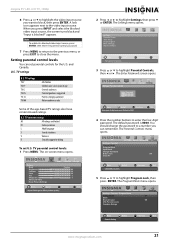
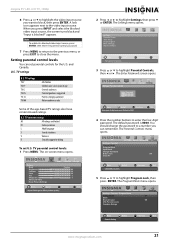
...
Fantasy violence
L
Adult language
S
Sexual situations
V
Violence
D
Sexually suggestive dialog
To set parental controls for the U.S. TM
Picture Audio Channels Settings
Picture Mode Brightness Contrast Color Tint Sharpness Advanced Video Reset Picture Settings
Custom 40 52 50 0 5
Move
ENTER Select
MENU Previous
Adjust Settings to Default
TM
Pictur e Audio Channels Settings
Move...
User Manual (English) - Page 26


...The Enter Password screen opens.
Y7 TV-
TM
Picture Audio Channels Settings
Picture Mode Brightness Contrast Color Tint Sharpness Advanced Video Reset Picture Settings
Custom 40 52 50 0 5
Move
ENTER Select
MENU Previous...
NC-17
Not suitable for children under 17
X
Adults only
None
Movie not rated
NS-55E560A11 Insignia 55" LED-LCD TV, 1080p
To set to On.
7 Press or to ...
User Manual (English) - Page 28


...Ratings or French Ratings list.
2 Press or to highlight Parental Controls, then or . NS-55E560A11 Insignia 55" LED-LCD TV, 1080p
4 Press the number buttons to use when ...Downloading rating information
You can remember. TM
Picture Audio Channels Settings
Picture Mode Brightness Contrast Color Tint Sharpness Advanced Video Reset Picture Settings
Custom 40 52 50 0 5
Move
ENTER Select...
User Manual (English) - Page 30


...The on-screen menu opens. TM
Picture Audio Channels Settings
Picture Mode Brightness Contrast Color Tint Sharpness Advanced Video Reset Picture Settings
Custom 40 52 50 0 5
Move
ENTER Select...Edge Color-You can select:
• Style-Select Automatic or Custom.
MENU Previous
EXIT Exit
NS-55E560A11 Insignia 55" LED-LCD TV, 1080p
3 Press or to affect picture quality. MENU Previous
EXIT...
User Manual (English) - Page 32


Time Setup
Picture Audio Channels
Date/Time
Sleep Timer
Off
NS-55E560A11 Insignia 55" LED-LCD TV, 1080p
2 Press or to affect picture ...appears. The on using the remote control. TM
Settings-
TM
Picture Audio Channels Settings
Picture Mode Brightness Contrast Color Tint Sharpness Advanced Video Reset Picture Settings
Custom 40 52 50 0 5
Move
ENTER Select
MENU Previous
Adjust Settings ...
User Manual (English) - Page 34
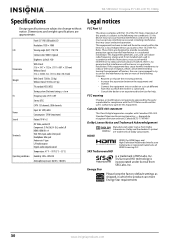
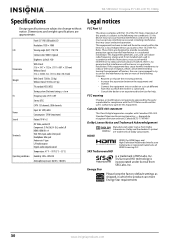
...: 10 W ×2
AV: Video, audio L/R Component: Y, Pb ...television reception, which the receiver is a trademark of Dolby Laboratories.
Operation of the FCC Rules. is connected.
• Consult the dealer or an experienced technician for help. This equipment has been tested and found to comply within the limits...NS-55E560A11 Insignia 55" LED-LCD TV, 1080p
Specifications
...
User Manual (English) - Page 36
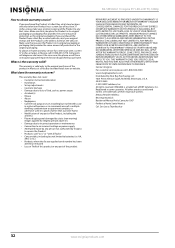
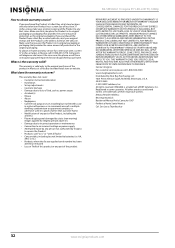
... provides the same amount of the product
NS-55E560A11 Insignia 55" LED-LCD TV, 1080p
... in-home warranty service for lengthy periods (burn-in). • Damage due to incorrect operation...television with all faults" • Consumables, including but not limited to use , including but not limited to obtain warranty service?
SOME STATES, PROVINCES AND JURISDICTIONS DO NOT ALLOW LIMITATIONS...
Quick Setup Guide (English) - Page 1
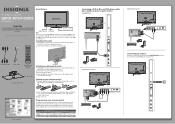
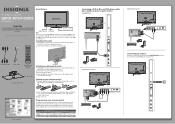
...
3 Replace the cover. Front feature
55" 1080p LED-LCD HDTV
QUICK SETUP GUIDE
NS-55E560A11
Thank You
for common codes. CH - The rst time you have problems programming your...
1
2
3
Connecting a DVD or Blu-ray DVD player, cable box, satellite receiver or, game station
Using HDMI (best)
Using component (better)
Quick Setup Guide
2 Insert two AAA batteries into ... this ne Insignia television.
Quick Setup Guide (English) - Page 2
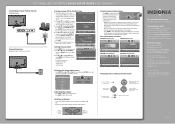
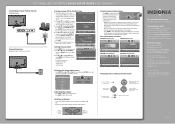
... SETUP GUIDE I NS-55E560A11
POWER
INPUT
Connecting a Home Theater System
Using Digital audio
Connecting power
Plug the AC power cord into a power outlet. Set Sleep Timer. ENTER
On-screen menu overview
PICTURE menu (TV mode)
AUDIO menu (TV mode)
TM
Picture Audio Channels Settings
Picture
Mode Brightness Contrast Color Tint Sharpness Advanced Video Reset Picture Settings...
Similar Questions
Best Gaming Picture Settings?
I just got a NS-32D220NA16 TV and I was wondering what the best settings were for someone mainly usi...
I just got a NS-32D220NA16 TV and I was wondering what the best settings were for someone mainly usi...
(Posted by evanl5569 8 years ago)
Insignia Tv Manual Insignia Ns-rc03a-13
The mute button isn't on but I still have no sound coming from the tv
The mute button isn't on but I still have no sound coming from the tv
(Posted by Cmystyle2 10 years ago)
I Lost The Hd Picture On My 32' Insigna Tv - Model # Ns-32e740a12.
I need your help. Thanks
I need your help. Thanks
(Posted by noterys 10 years ago)
Closed Captioning Is Not An Option On My Insigna Ns-40l240a13. How Do I Get It?
(Posted by tencerd 11 years ago)
Tv Inputs And Cables
When I plug in my HDMI plugs for the video game and the cable I get no picture or sound in eithor on...
When I plug in my HDMI plugs for the video game and the cable I get no picture or sound in eithor on...
(Posted by Anonymous-34888 12 years ago)

