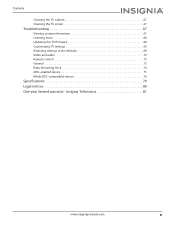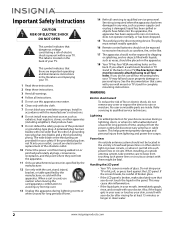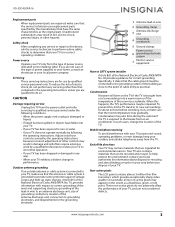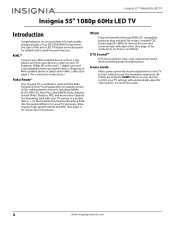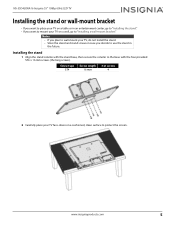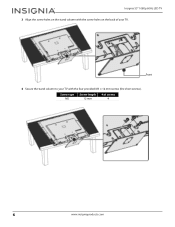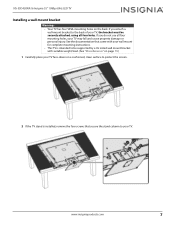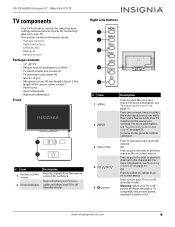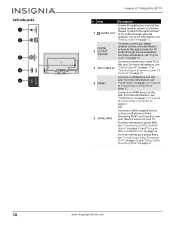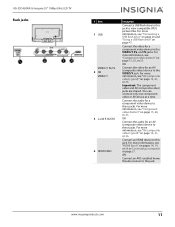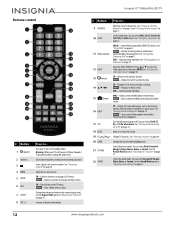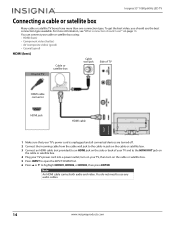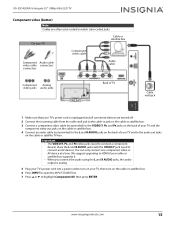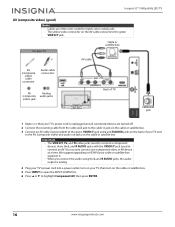Insignia NS-55D420NA16 Support Question
Find answers below for this question about Insignia NS-55D420NA16.Need a Insignia NS-55D420NA16 manual? We have 11 online manuals for this item!
Question posted by nancym283565 on January 1st, 2019
Mi Tv Enciende El Bombillo Rojo Pero No Enciende El Tv Que PodrÃ?Âa Ser
Necesito saber si tiene soluciÃA533;³n mi tv gracia
Current Answers
Answer #1: Posted by Odin on January 2nd, 2019 7:40 AM
Step 1
Cycle through the TV's video inputs to verify that your TV is set to the right one. For instance, if you are attempting to use a digital cable converter box that is plugged into the Video 1 input and the TV is set to a Video 2 input that has nothing plugged into it, the TV will not display any picture or sound and may even say "No signal" on the screen. To cycle through the inputs, use the input selection button, typically labeled "input," "source," "TV/video" or the like.
Step 2
Reseat the video and audio input connections to verify that a loose cable is not causing the TV's loss of signal. If you have a coaxial cable connected from your wall cable jack directly into the TV, it may have come loose thereby eliminating all picture and sound on the TV. Locate the connection cable or cables of whatever device you are attempting to watch and unplug/replug them from where they plug into the TV.
Step 3
If the above does not solve, look in your manual for instructions for a hard reset.
* * * *
If the problem persists (or if you require further explanation), you'll have to obtain a walk-through from Insignia: use the contact information at:
Cycle through the TV's video inputs to verify that your TV is set to the right one. For instance, if you are attempting to use a digital cable converter box that is plugged into the Video 1 input and the TV is set to a Video 2 input that has nothing plugged into it, the TV will not display any picture or sound and may even say "No signal" on the screen. To cycle through the inputs, use the input selection button, typically labeled "input," "source," "TV/video" or the like.
Step 2
Reseat the video and audio input connections to verify that a loose cable is not causing the TV's loss of signal. If you have a coaxial cable connected from your wall cable jack directly into the TV, it may have come loose thereby eliminating all picture and sound on the TV. Locate the connection cable or cables of whatever device you are attempting to watch and unplug/replug them from where they plug into the TV.
Step 3
If the above does not solve, look in your manual for instructions for a hard reset.
* * * *
If the problem persists (or if you require further explanation), you'll have to obtain a walk-through from Insignia: use the contact information at:
Hope this is useful. Please don't forget to click the Accept This Answer button if you do accept it. My aim is to provide reliable helpful answers, not just a lot of them. See https://www.helpowl.com/profile/Odin.
Related Insignia NS-55D420NA16 Manual Pages
Similar Questions
Mi Tv Insignia El Led Parpadea 6 Veces Y No Enciende La Pantalla.
(Posted by Di10 1 year ago)
Won't Turn On No Light On Front Of Television.
Insignia 55 d won't power on no light on front of Television however I do have a red LED next to the...
Insignia 55 d won't power on no light on front of Television however I do have a red LED next to the...
(Posted by Anonymous-165109 5 years ago)
Insignia Tv Manual Insignia Ns-rc03a-13
The mute button isn't on but I still have no sound coming from the tv
The mute button isn't on but I still have no sound coming from the tv
(Posted by Cmystyle2 10 years ago)
Tv Size.?
what is the size of this tv?Width, hight depth.thank you,
what is the size of this tv?Width, hight depth.thank you,
(Posted by ginetteplante1 11 years ago)
Is This Model An Hdtv? If Not, Which Of Your 24' Tvs Is Hdtv?
(Posted by dorothy54689 11 years ago)