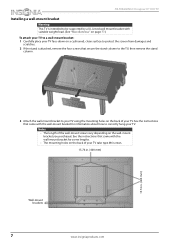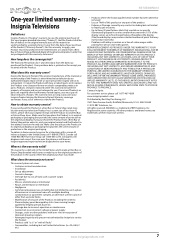Insignia NS-50E440NA14 Support Question
Find answers below for this question about Insignia NS-50E440NA14.Need a Insignia NS-50E440NA14 manual? We have 8 online manuals for this item!
Question posted by nicholesopportunity on January 21st, 2014
Tv Stand
Hello. I am looking for a replacement tv stand kit for the insignia ns-503440na14. Do you know where I can get it?
Current Answers
Answer #1: Posted by StLFanMan on January 22nd, 2014 7:36 AM
You can order one at PartStore.com.
Part #: 705TXDCS034293
https://partstore.com/Model/Best+Buy+Company+Incorporated/Insignia/NS50E440NA14.aspx?SearchTerm=True
I hope this helps!
Related Insignia NS-50E440NA14 Manual Pages
Similar Questions
Lost Screws For Tv Stand For: Insignia Ns-32e-440a13
I have got to Lowe's to get screws for my tv stand and the screws are not the right size. 6-32 is to...
I have got to Lowe's to get screws for my tv stand and the screws are not the right size. 6-32 is to...
(Posted by jdanna905 5 years ago)
Need The Parts To Put My Tv Stand Together
I need the nuts and bolts to put my tv stand together how do I orde
I need the nuts and bolts to put my tv stand together how do I orde
(Posted by Anonymous-160717 7 years ago)
Screws For Tv Stand
I need screws for my Insignia NS-40L240A13 tv stand. Where can I purchase them or order them? Thanks...
I need screws for my Insignia NS-40L240A13 tv stand. Where can I purchase them or order them? Thanks...
(Posted by Jenmeathe 8 years ago)
Replacement Tv Stand
I need a replacement stand (or at least the middle part) for my Insignia TV model NS22e430A10 and am...
I need a replacement stand (or at least the middle part) for my Insignia TV model NS22e430A10 and am...
(Posted by dbell296 10 years ago)
Insignia Ns-46l550a11: Screws Needed For Tv Stand (2 Sets Of 4)?
What size screws (mm) are needed to mount the television to the stand? There are two sets: one set...
What size screws (mm) are needed to mount the television to the stand? There are two sets: one set...
(Posted by vickygaston 12 years ago)