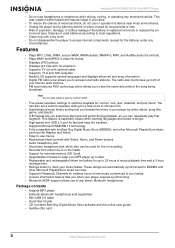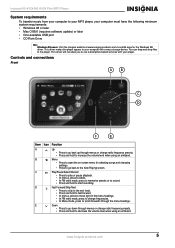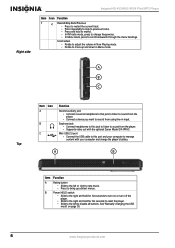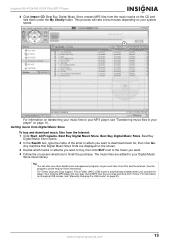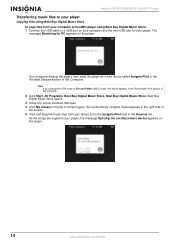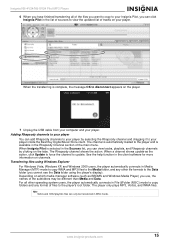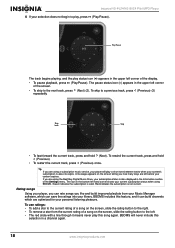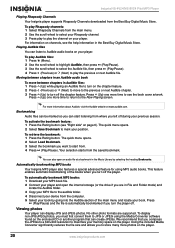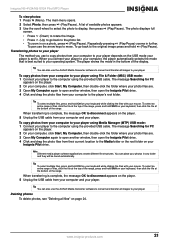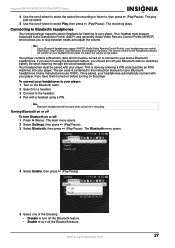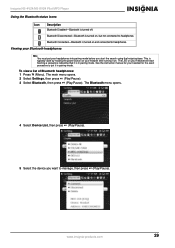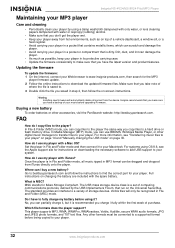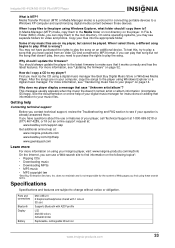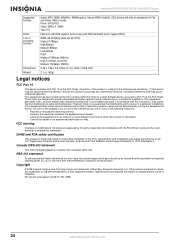Insignia NS 4V24 Support Question
Find answers below for this question about Insignia NS 4V24 - Pilot With Bluetooth 4 GB Digital Player.Need a Insignia NS 4V24 manual? We have 3 online manuals for this item!
Question posted by Anonymous-60556 on May 27th, 2012
How Much
How much would it cost to get my screen fixed?
Current Answers
Related Insignia NS 4V24 Manual Pages
Similar Questions
Zen Vision M Mp3 Player
When loading the installation CD, i get a message "Code 1-001" and the Dolnstall Number is 214721331...
When loading the installation CD, i get a message "Code 1-001" and the Dolnstall Number is 214721331...
(Posted by garijohn 12 years ago)
Frozen Mp3 Player
what do you do when your mp3 player frezzes on a photo of its self
what do you do when your mp3 player frezzes on a photo of its self
(Posted by Anonymous-35065 12 years ago)
Insignia Kix Ns-2a10s - Digital Player / Radio Software
IT will NOT sync up to my computer and I don't know where to get any software or drivers for it
IT will NOT sync up to my computer and I don't know where to get any software or drivers for it
(Posted by Anonymous-23800 13 years ago)
How To Reset This Mp3 Player To Factory Reset ?
how to reset this mp3 player to factory reset ?
how to reset this mp3 player to factory reset ?
(Posted by hussein 13 years ago)
Can't Enable Bluetooth On Ns4v24:settings>bluetooth>enable Is Fixed On Off!
(Posted by gpsmith45 13 years ago)