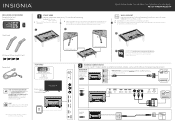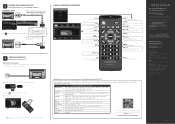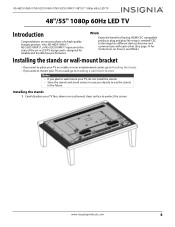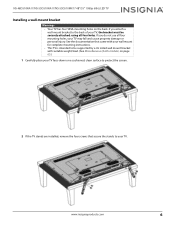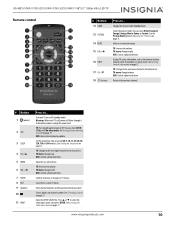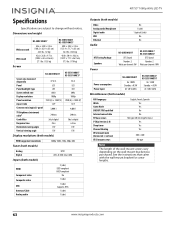Insignia NS-48D510NA17 Support Question
Find answers below for this question about Insignia NS-48D510NA17.Need a Insignia NS-48D510NA17 manual? We have 12 online manuals for this item!
Question posted by vickywatson55 on May 18th, 2022
Do These Models Of Insignia Have Volume Buttons On Them? If So Where?
Current Answers
Answer #1: Posted by SonuKumar on May 18th, 2022 9:28 PM
Where is the volume button on a Insignia TV?
Insignia TVs don't have buttons at the sides, or bottom of the TV. They are located at the back. It can be difficult to locate and access the buttons, especially if the TV is mounted on a wall. Sometimes, you may even need to remove the TV from its mount
https://apps.apple.com/ch/app/remote-control-for-insignia/id1580276166?l=en
Please respond to my effort to provide you with the best possible solution by using the "Acceptable Solution" and/or the "Helpful" buttons when the answer has proven to be helpful.
Regards,
Sonu
Your search handyman for all e-support needs!!
Related Insignia NS-48D510NA17 Manual Pages
Similar Questions
This message won't clear off the tv screen. How can I make it go away
Send instructions step by step for channel scan.
The mute button isn't on but I still have no sound coming from the tv
Damage to the power regulator Luisan
I need your help. Thanks